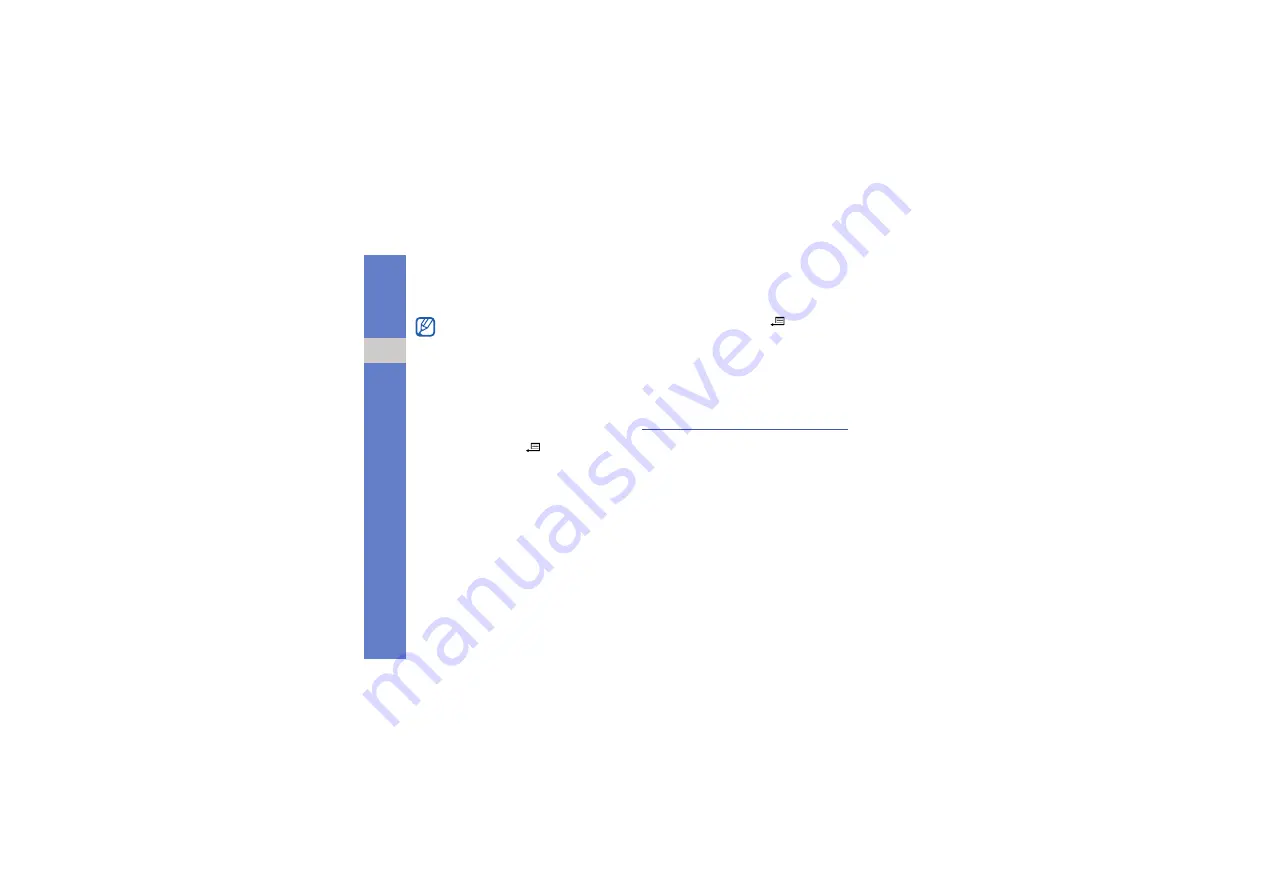
88
ma
nag
e
rs
3. Follow any onscreen instructions.
Change installation options
In Standby mode, press [
]
→
Installat.
→
App. mgr.
→
<
Options
>
→
Settings
to
access the following:
•
Software installation
: set to allow or block
installations
•
Online certificate check
: set to check for
online certificates when installing
applications
•
Default web address
: set a default web
address for checking online certificates
Remove an application
1. In Standby mode, press [
]
→
Installations
→
App. mgr.
→
Installed
apps.
2. Scroll to an application and press
<
Options
>
→
Uninstall
.
3. Press <
Yes
> to confirm.
Device manager
This feature is network-dependent and may not
be available from your service provider. If
available, Device manager allows your service
provider to assist you with device
configurations. Before you can start a
configuration session, you must define a server
profile.
The application manager automatically tries
to verify an application's digital signatures
and certificates during installation and will
show a warning if the application does not
meet normal security requirements. To
protect your device and your data, do not
install applications that do not have valid
digital signatures or certificates.
















































