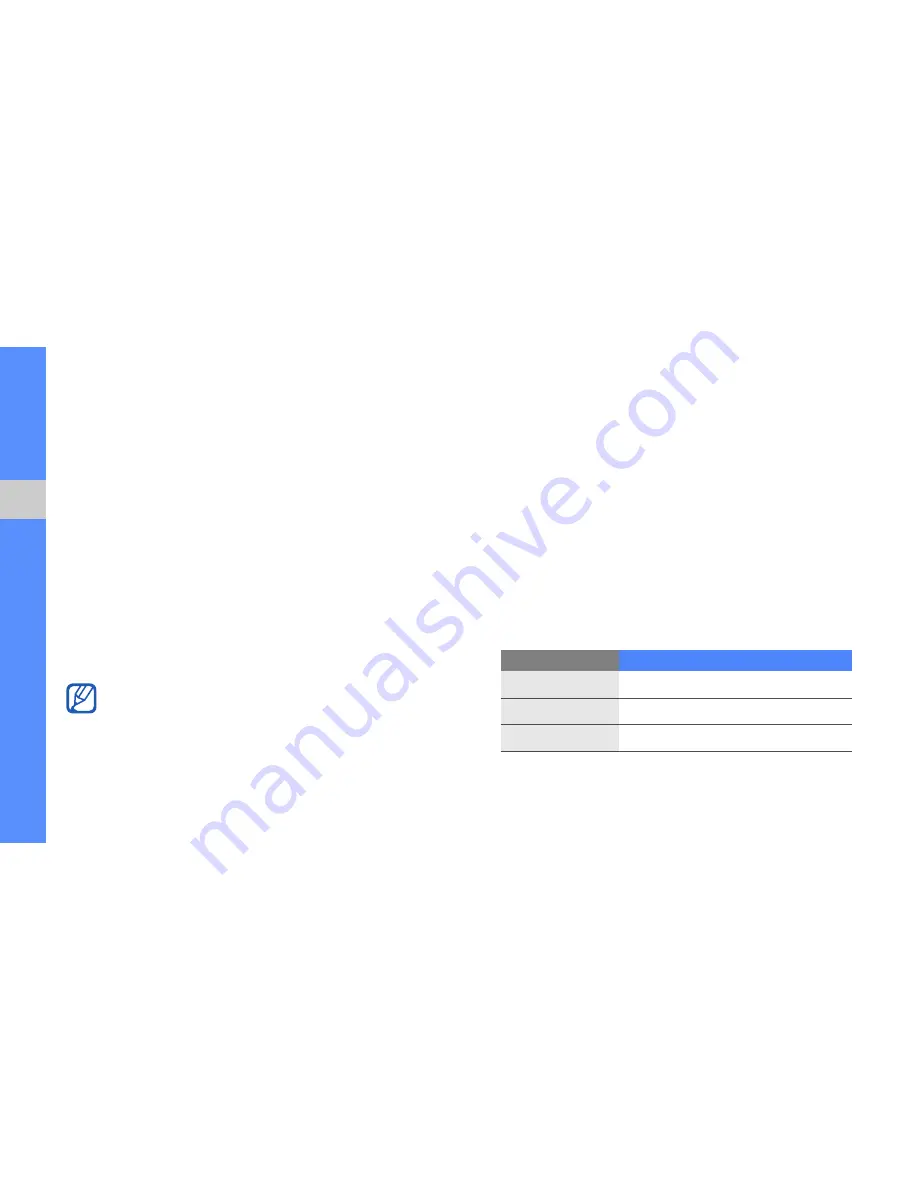
usi
ng ad
vanced
fun
ction
s
56
4. Select the destinations you want to add and
select
Save
.
Upload a file
To upload photos and videos, you must have
accounts with photo sharing websites and blogs.
1. In Menu mode, select
Communities
.
2. Select
Upload to Web
.
3. Select a destination.
4. Select
Tap to add
a media file.
5. Enter the post details and select
Upload
.
6. Enter your user ID and password (if necessary).
View a file
1. In Menu mode, select a website or blog either
directly (
or
MySpace
) or from
Communities
.
2. Enter your user ID and password (if necessary).
3. Follow the onscreen instructions to view files.
Customize the Communities settings
1. In Menu mode, select
Communities
.
2. Select
Settings
.
3. Adjust the settings.
You can also upload media files from
Camera
or
Media
by selecting
More
Upload to
web
.
Setting
Function
Upload details
View details of your last upload
Preferred lists
Edit favourite destinations
Image resize
Change the image size to upload
















































