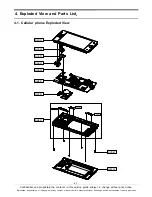Level 6 Repair
Distribution, transmission, or infringement of any content or data from this document without Samsung’s written authorization is strictly prohibited.
Confidential and proprietary-the contents in this service guide subject to change without prior notice.
6-4
4
. The green colored "Download Done!" sign will appear on the upper-left box if the
binary file has been successfully downloaded into the device.
5.
Disconnect the device from the Data cable and wait for about 5 minutes due to
CSC update by itself.
you can see the phone display like below during CSC update.
6
. Once the device boots up, you can check the version of the binary file or name
by pressing the following code in sequence;
*#1234# @ Diagnosis (you can make diagrosis call menu >> ##634# )
You can perform full reset by pressing the following code in sequence;
*2767*3855#
Summary of Contents for GT-I8350
Page 74: ......