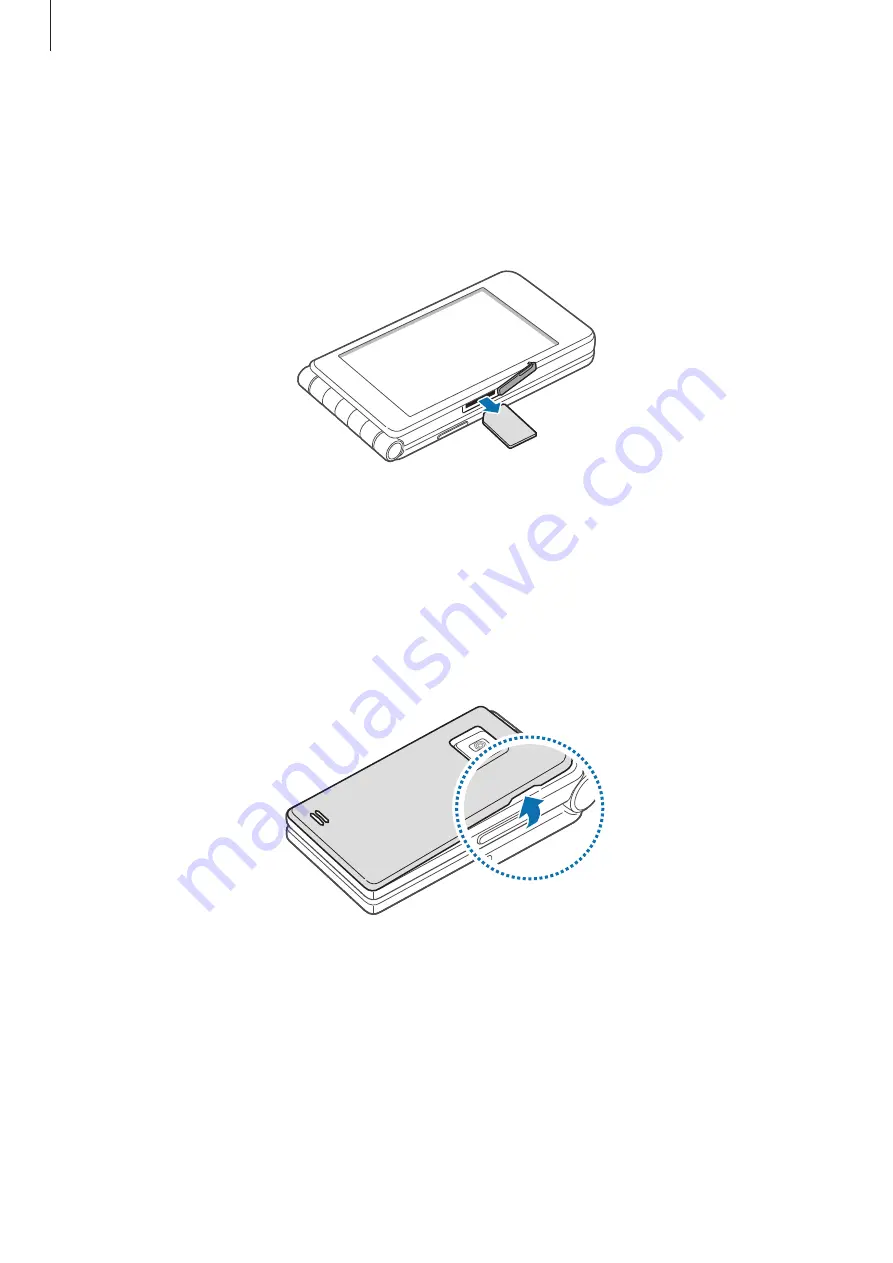
Getting started
12
Removing the SIM or USIM card
1
Open the cover of the SIM card slot.
2
Push the SIM or USIM card until it disengages from the device, and then pull it out.
3
Close the cover of the SIM card slot.
Installing the battery
1
Remove the back cover.