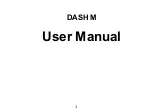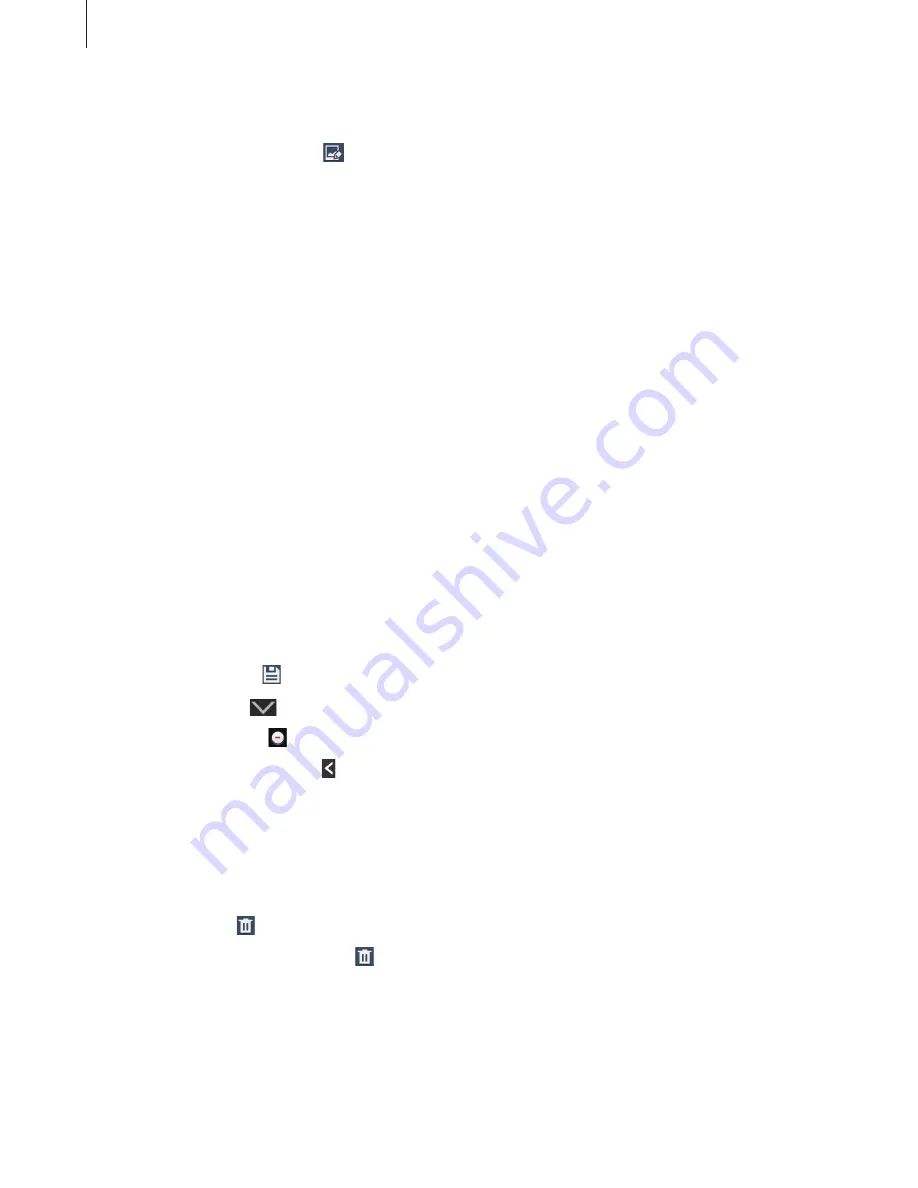
Media
88
Modifying images
When viewing an image, tap and use the following functions:
•
Rotate
: Rotate the image.
•
Crop
: Crop the image.
•
Colour
: Adjust the saturation or brightness of the image.
•
Effect
: Apply effects to the image.
•
Portrait
: Correct red-eye, adjust and retouch faces, or make background blurry.
•
Sticker
: Attach stickers.
•
Drawing
: Draw on the image.
•
Frame
: Apply frames to the image.
Favourite images
When viewing an image, press the Menu button, and then tap
Favourite
to add the image to
the favourites list.
Making image collages
In a folder, press the Menu button, tap
Select item
, select two to four images by ticking, and
then press the Menu button, and then tap
Create collage
. Select a style at the bottom of the
screen, and then tap .
To add images, tap
→
Add picture
.
To delete images, tap .
To change the split type, tap .
Deleting images
Use one of the following methods:
•
In a folder, press the Menu button, and then tap
Select item
, select images by ticking,
and then tap .
•
When viewing an image, tap .