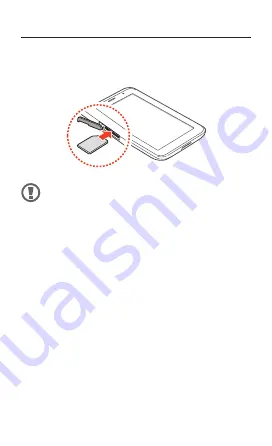
10
Insert the SIM or USIM card
Open the cover of the SIM card slot.
1.
Insert the SIM or USIM card with the gold-coloured
2.
contacts facing downwards.
Do not insert a memory card into the SIM card
•
slot. If the memory card becomes lodged in the
SIM card slot, you must take your device to a
Samsung Service Centre to have the memory
card removed.
The SIM card slot of your device is only suited for
•
standard SIM cards. Inserting a microSIM card or a
microSIM card with an unauthorised holder may
cause damage to the SIM card slot of your device.
Close the cover of the SIM card slot.
3.











































