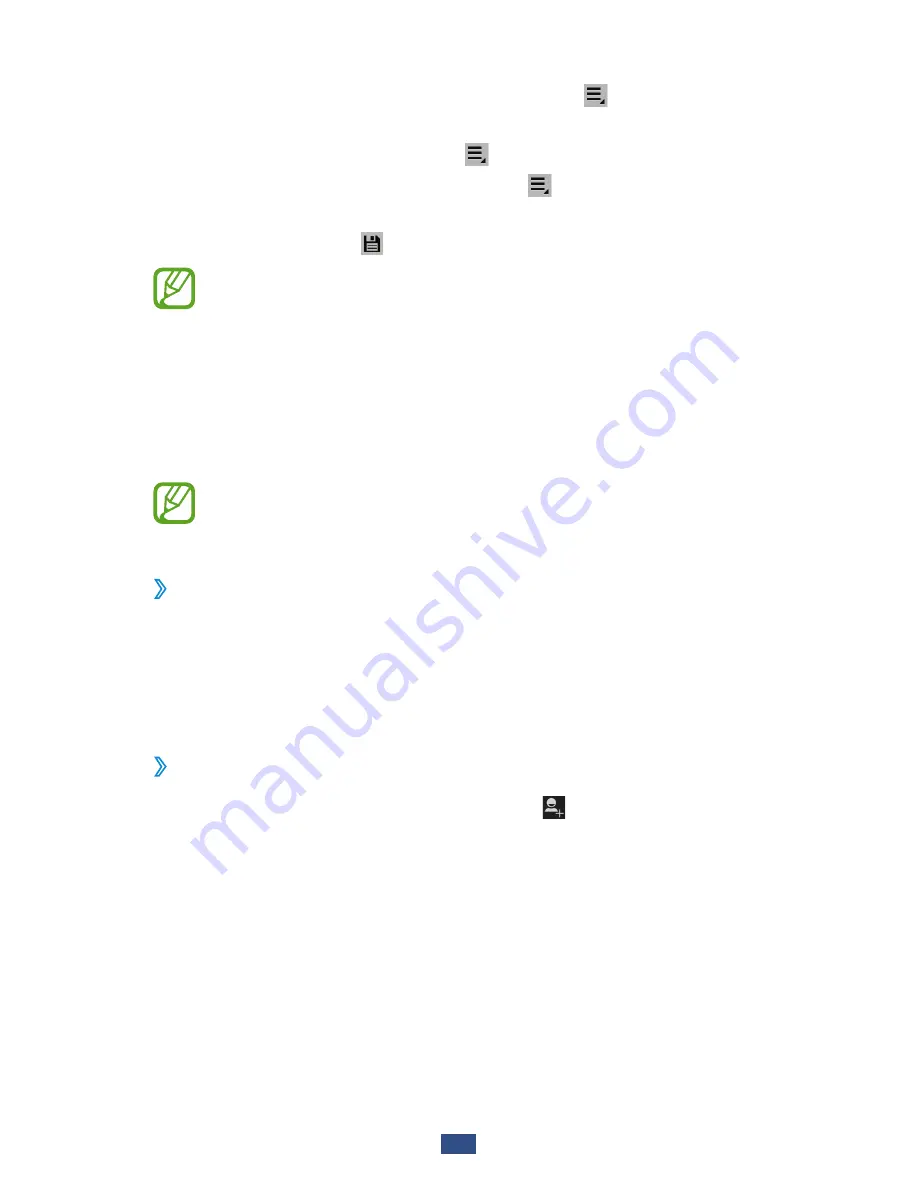
Communication
54
●
To save the email addresses of the recipients to the
phonebook as a group of contacts, select
→
Save as
group
.
●
To delete all messages, select
→
Delete all
.
●
To change the email settings, select
→
Settings
.
●
To save an attachment to your device, select the
attachment tab
→
.
The options available may vary depending on the email
account or device’s orientation.
Talk
Learn to send and receive instant messages to friends and
family with the Google Talk
™
instant messaging service.
This feature may be unavailable depending on your
region or service provider.
›
Set your status
1
In the application list, select
Talk
.
2
Select a Google account.
3
Customise your status, image, and message.
›
Add a contact to your friend list
1
In the application list, select
Talk
→
.
2
Enter a friend’s email address, and then select
DONE
.
When your friend accepts the invitation, he or she is
added to your friend list.
Summary of Contents for GT-P5110
Page 2: ...GT P5110 usermanual...
















































