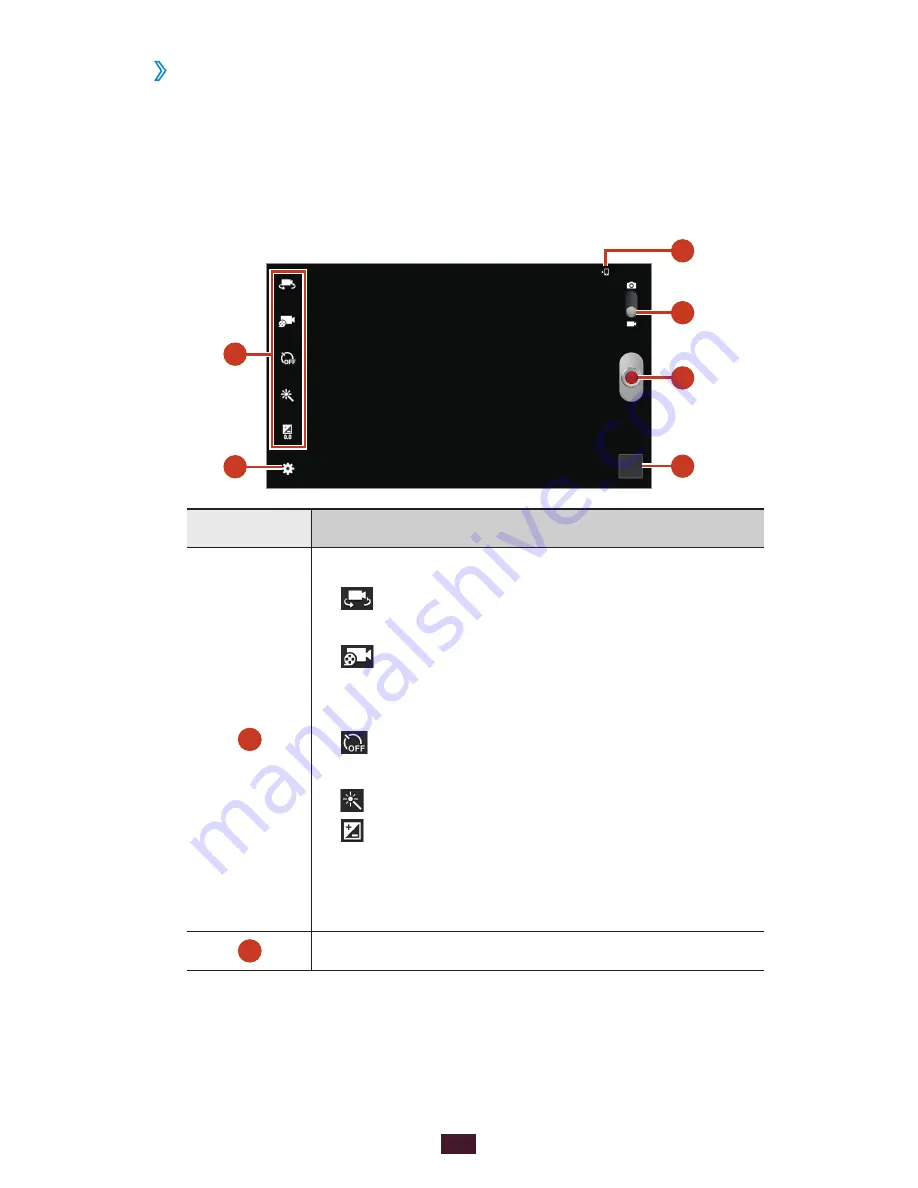
62
Entertainment
›
Record a video
1
In the application list, select
Camera
.
2
Drag the slider to switch to the camcorder.
3
Aim the lens at the subject and make any necessary
adjustments.
1
2
3
4
5
6
Number
Function
1
Use camcorder shortcuts.
●
: Switch to the front camera to record
a video of yourself.
●
: Change the recording mode (for
attaching to a message or for saving
normally).
●
: Select the length of the delay before
the camcorder records a video.
●
: Apply a special effect.
●
: Adjust the exposure value to change
the brightness.
You can add or remove shortcuts to
frequently-used options.
►
p. 65
2
Change the camcorder settings.
Summary of Contents for GT-P5110
Page 2: ...GT P5110 usermanual...
















































