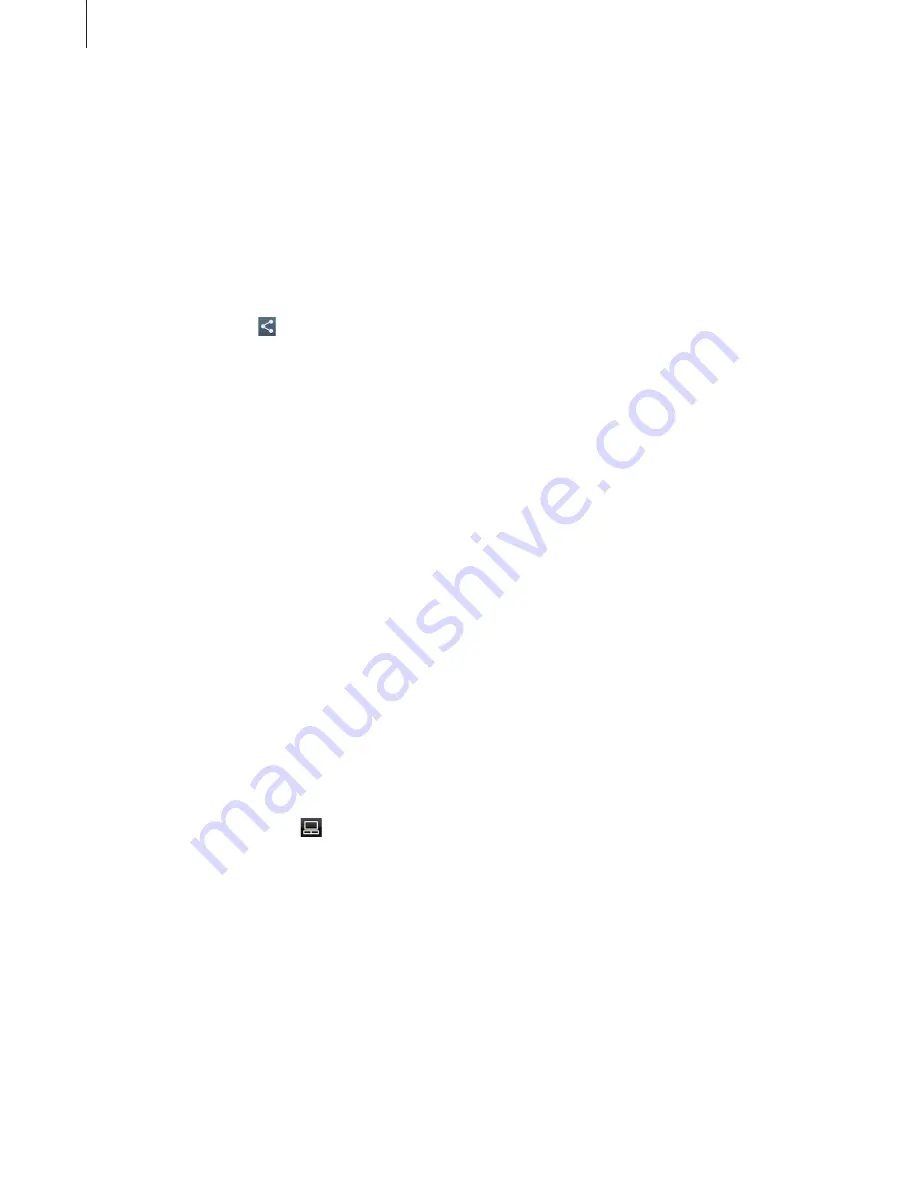
Web & network
46
Pairing with other Bluetooth devices
On the Applications screen, tap
Settings
→
Bluetooth
→
Scan
, and detected devices are
listed. Select the device you want to pair with, and then accept the auto-generated passkey
on both devices to confirm.
Sending and receiving data
Many applications support data transfer via Bluetooth. An example is
Gallery
. Open
Gallery
,
select an image, tap
→
Bluetooth
, and then select one of the paired Bluetooth devices.
After that, accept the Bluetooth authorization request on the other device to receive the
image. The transferred file is saved in the
Bluetooth
folder. If a contact is received, it is added
to the contacts list automatically.
Smart Remote
Use this application to use the device as a remote control for TVs and entertainment systems.
Tap
Smart Remote
on the Applications screen.
You must first connect the device to a Wi-Fi AP and ensure that the device’s infrared port is
facing the TV.
Setting the device as a remote control for a TV
Tap
Choose Your Country or Region
, select a country or a region, and then follow on-screen
instructions to complete the setup process.
To open the remote control panel, tap the panel handle at the bottom right edge of the
screen.
To add another room, tap >
Add New Room
.
















































