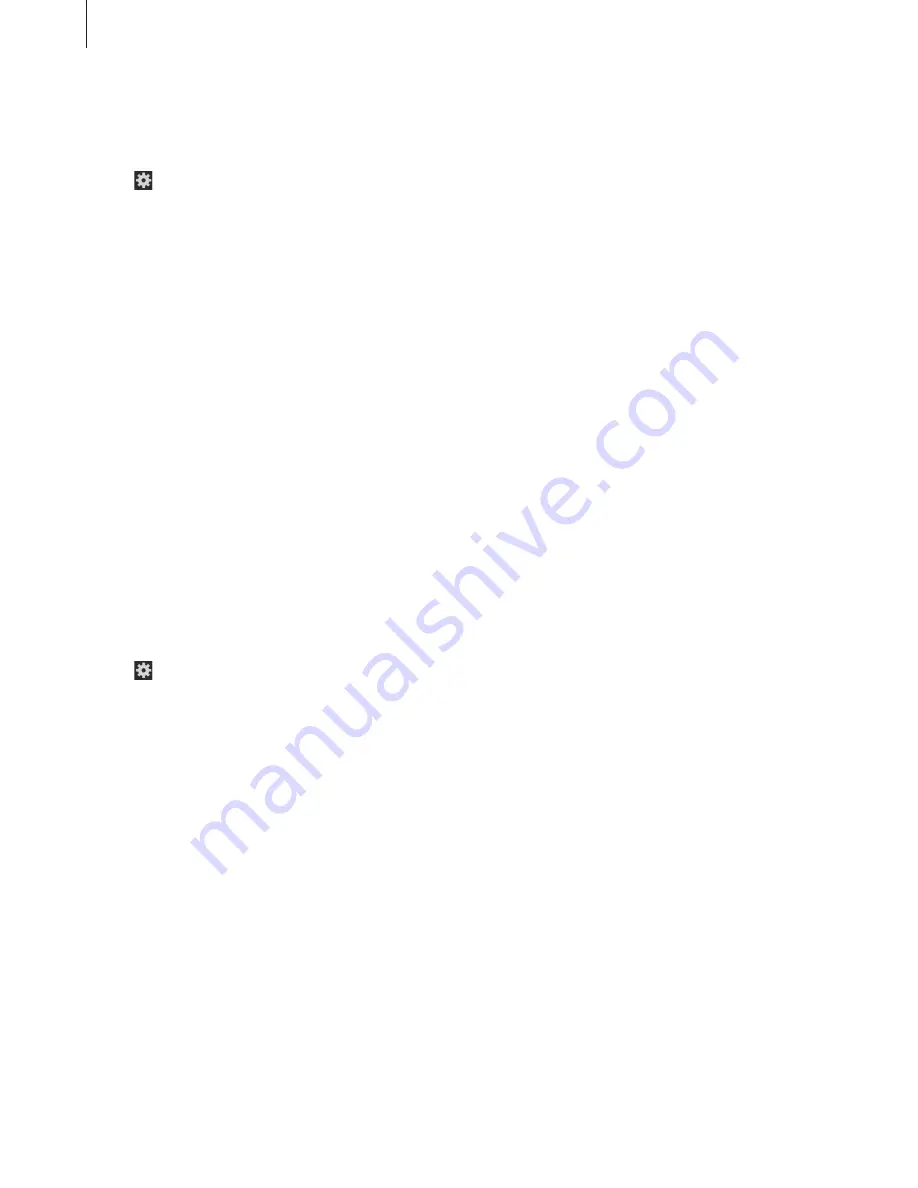
Media
61
Scene mode
Predefined settings make point-and-shoot photos easier to take.
Tap
→
Scene mode
.
•
Landscape
: Use this setting to take photos of blue skies and landscapes with richer
colours.
•
Sports
: Use this setting for fast-moving subjects.
•
Party/Indoor
: Use this setting for well-lit indoor scenes.
•
Beach/Snow
: Use this setting for well-lit or sunny outdoor scenes.
•
Sunset
: Use this setting for richer colours and sharper contrasts.
•
Dawn
: Use this setting for very subtle colours.
•
Autumn colour
: Use this setting for red-shifted background scenery.
•
Candlelight
: Use this setting for images of bright light against a dark background.
•
Firework
: Use this setting for high-contrast scenes.
•
Backlight
: Use this setting for subjects with bright lights behind them.
•
Night
: Use this setting for images taken in darker conditions.
Shooting mode
Several photo effects are available.
Tap
→
Shooting mode
.
•
Single shot
: Take a single photo.
•
Panorama
: Take a photo composed of many photos strung together.
•
Buddy photo share
: Set the device to recognise a person’s face that you have tagged
in a photo and send it to that person. Face recognition may fail depending on the face
angle, face size, skin colour, facial expression, light conditions, or accessories the subject
is wearing.
•
Smile shot
: Take a photo when a subject smiles.
















































