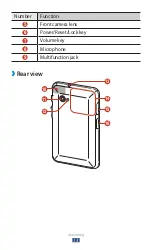26
Getting started
System bar
›
From the system bar at the bottom of the screen, you can
quickly navigate screen, view system information, and more.
6
Number
Function
1
Return to the previous screen.
2
Return to the Home screen; Access the Task
manager (tap and hold).
3
Open the list of recent applications; Access the
application list (tap and hold).
4
Launch the application that you specified as
the quick launch shortcut. You can change this
quick launch shortcut by selecting
Settings
→
Display
→
Quick launch
.
5
Open the mini apps panel.
6
View the current time and your device’s status;
Open the notifications panel.
Indicator icons
›
Icons shown on the display may vary depending on
your region or service provider.
Icon
Definition
No signal
Signal strength
Summary of Contents for GT-P6201
Page 1: ...GT P6201 usermanual ...