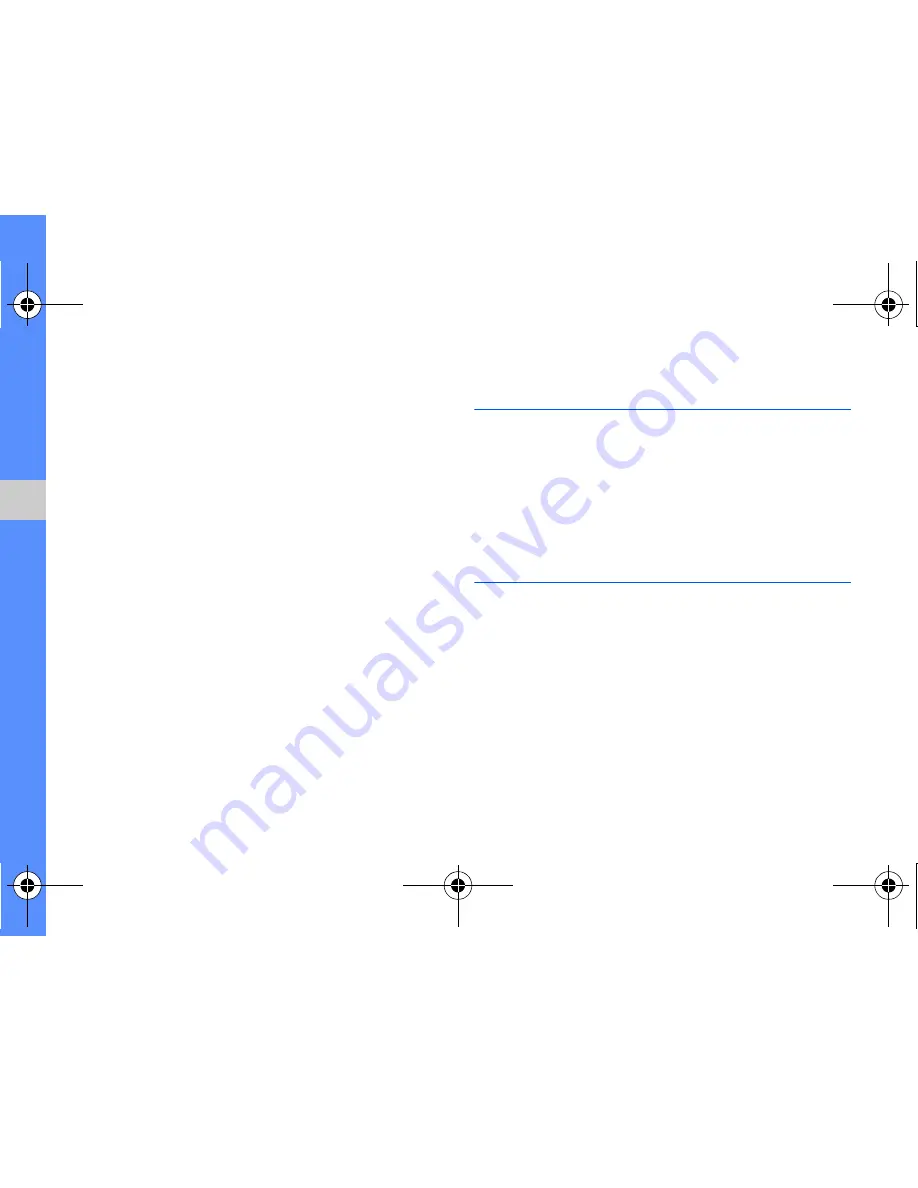
56
u
sing
tool
s and
appl
icati
o
ns
Stop an alarm
When the alarm sounds,
• Drag the slider to
Stop
to stop an alarm without
snooze.
• Drag the slider to
Stop
to stop an alarm with
snooze or drag the slider to
Snooze
to silence the
alarm for the snooze period.
Deactivate an alarm
1. In Menu mode, touch
Alarms
.
2. Touch
Off
next to the alarm you want to
deactivate.
Use the calculator
1. In Menu mode, touch
Organiser
→
Calculator
.
2. Use the keys that correspond to the calculator
display to perform basic mathematical
operations.
Convert currencies or
measurements
1. In Menu mode, touch
Organiser
→
Convertor
→
a conversion type.
2. Enter the currencies or measurements and units
in the appropriate fields.
S5600.book Page 56 Wednesday, June 17, 2009 2:38 PM













































