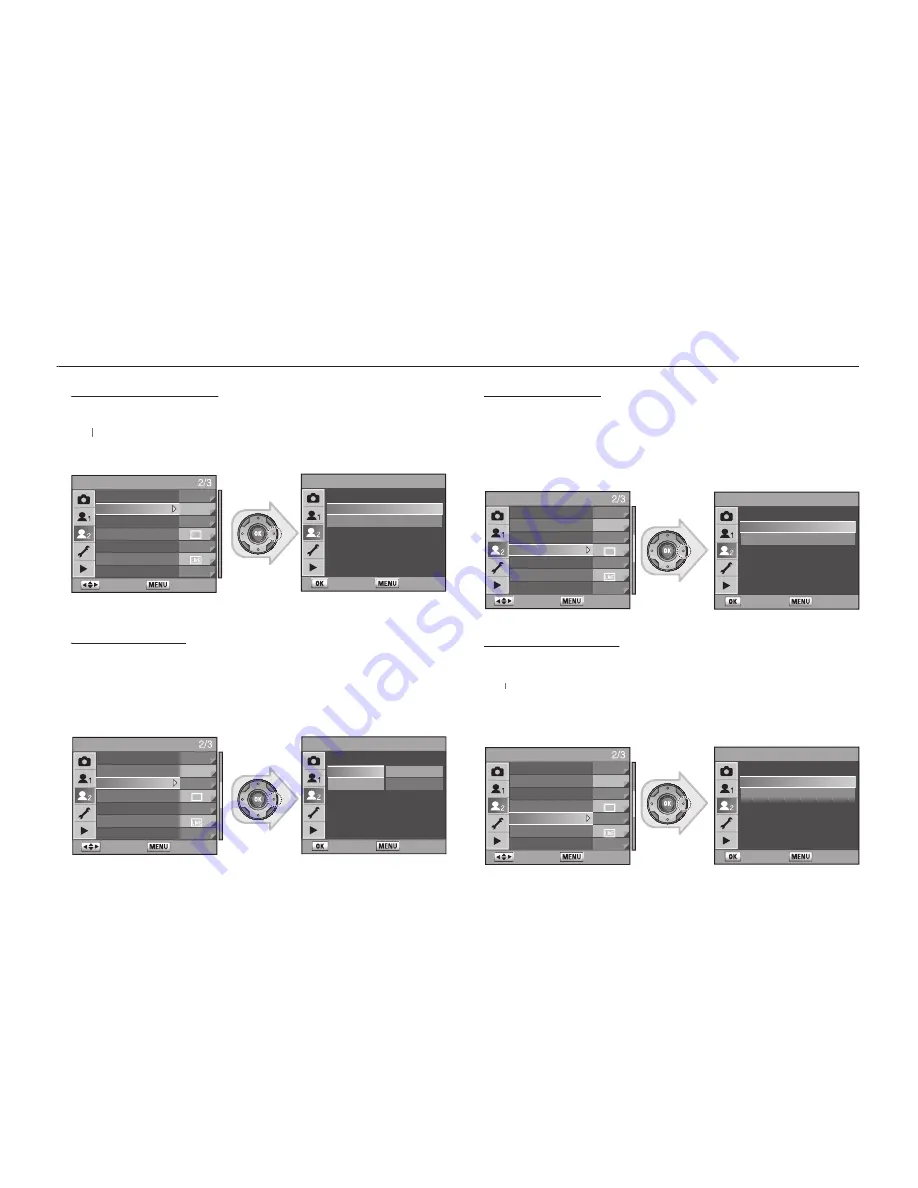
067
Using the Menu
Using the Menu
Remaining Count
Remaining Count
Sets to switch number of recordable images in the LCD panel and viewfi nder.
• Normal
: Displays the number of recordable images in the LCD panel and
viewfi nder.
• Continuous
: The number of continuous recordable images is displayed when
the shutter release button is pressed halfway.
Release in Charging
Release in Charging
You can set to allow shooting while the fl ash is re-charging.
• Off
:
• Off
• Off
Pictures cannot be taken while the fl ash is re-charging.
• On
: Pictures can be taken while the fl ash is re-charging.
Flash may not fi re even though you set [
Release in Charging
] to [
On
] in
the [
CUSTOM2 MENU
].
One-touch Bracketing
One-touch Bracketing
When the shutter button is pressed, a number of set images are shot.
•
Off
: Takes one shot with one shutter release.
Off
Off
•
On
: Takes a specifi ed number of shots in bracket shooting with one shutter
release.
Bracketing Order
Bracketing Order
Sets the order for bracket shooting.
If Bracketing Order is set to “0 - +”, with an aperture stop of 8.0, you will get three
different shots with the aperture stops of 8.0, 6,7, and 9.5. For more information
about auto bracketing, see page 90 “Changing the Exposure and Shooting (Auto
Bracket).”
CUSTOM2 MENU
: Move
: Exit
Use Aperture Ring
Off
One-touch Bracketing Off
Bracketing Order
0 - +
Remaining Count
Release in Charging Off
Preview Method
Initial Zoom
Off
Release in Charging
: Set
: Back
Off
On
Disables shutter release
while the built-in
flash is charging
CUSTOM2 MENU
: Move
: Exit
Use Aperture Ring
Off
One-touch Bracketing
Off
Bracketing Order
0 - +
Remaining Count
Release in Charging Off
Preview Method
Initial Zoom
Off
One-touch Bracketing
: Set
: Back
Off
On
Takes one shot with
one shutter release.
CUSTOM2 MENU
: Move
: Exit
Use Aperture Ring
Off
One-touch Bracketing Off
Bracketing Order
0 - +
Remaining Count
Release in Charging Off
Preview Method
Initial Zoom
Off
Bracketing Order
: Set
: Back
0 - +
- 0 +
Shooting order
3 frames : 0,-1,+1
5 frames : 0,-1,+1,-2,+2
+ 0 -
0 + -
CUSTOM2 MENU
: Move
: Exit
Use Aperture Ring
Off
One-touch Bracketing Off
Bracketing Order
0 - +
Remaining Count
Release in Charging Off
Preview Method
Initial Zoom
Off
Remaining Count
: Set
: Back
Normal
Continuous
Always displays the no.
of recordable images
for current memory card
Summary of Contents for GX-20 - Digital Camera SLR
Page 1: ......
Page 11: ...Memo...
Page 137: ...MEMO...
Page 161: ...MEMO...
Page 162: ...MEMO...
Page 163: ......
















































