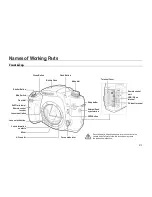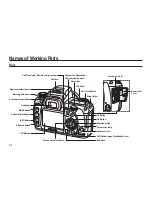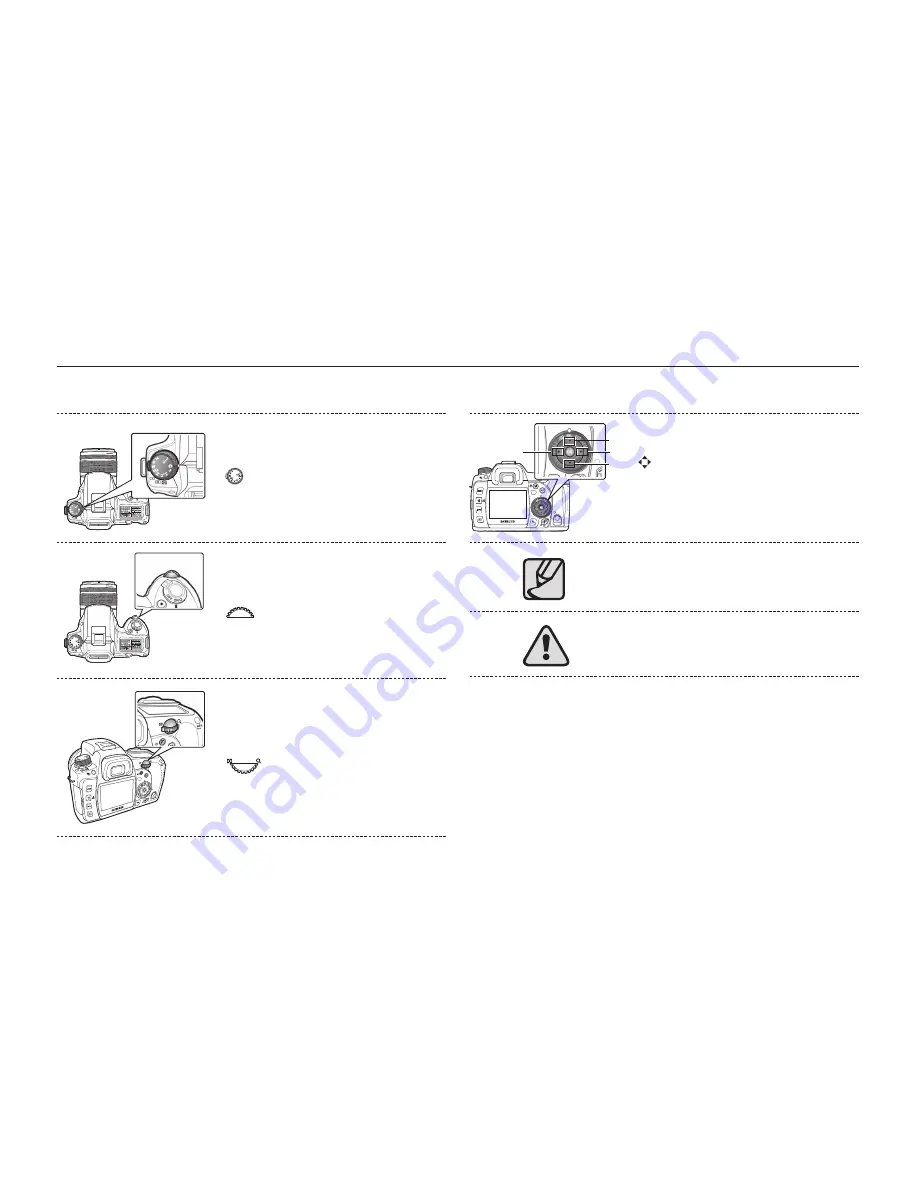
008
(
) This icon indicates the program mode dial.
(
) This icon indicates the front dial.
(
) This icon indicates the rear dial.
( ), (
▲▼
), and (
◄►
) icons indicate the direction
buttons.
(
▲
), (
▼
), (
◄
) or (
►
) icons indicates the each
direction button.
This “Note” symbol indicates information that
supplements important points of the main text.
This “Warning” symbol advises users that failure
to take or avoid a speci
fi
c action could result in
physical harm to the user or the hardware.
Understanding illustrated icons used in this user guide
Please read this basic information thoroughly before you start using the product.
▲
▼
►
◄
Summary of Contents for GX-20 - Digital Camera SLR
Page 1: ......
Page 11: ...Memo...
Page 137: ...MEMO...
Page 161: ...MEMO...
Page 162: ...MEMO...
Page 163: ......