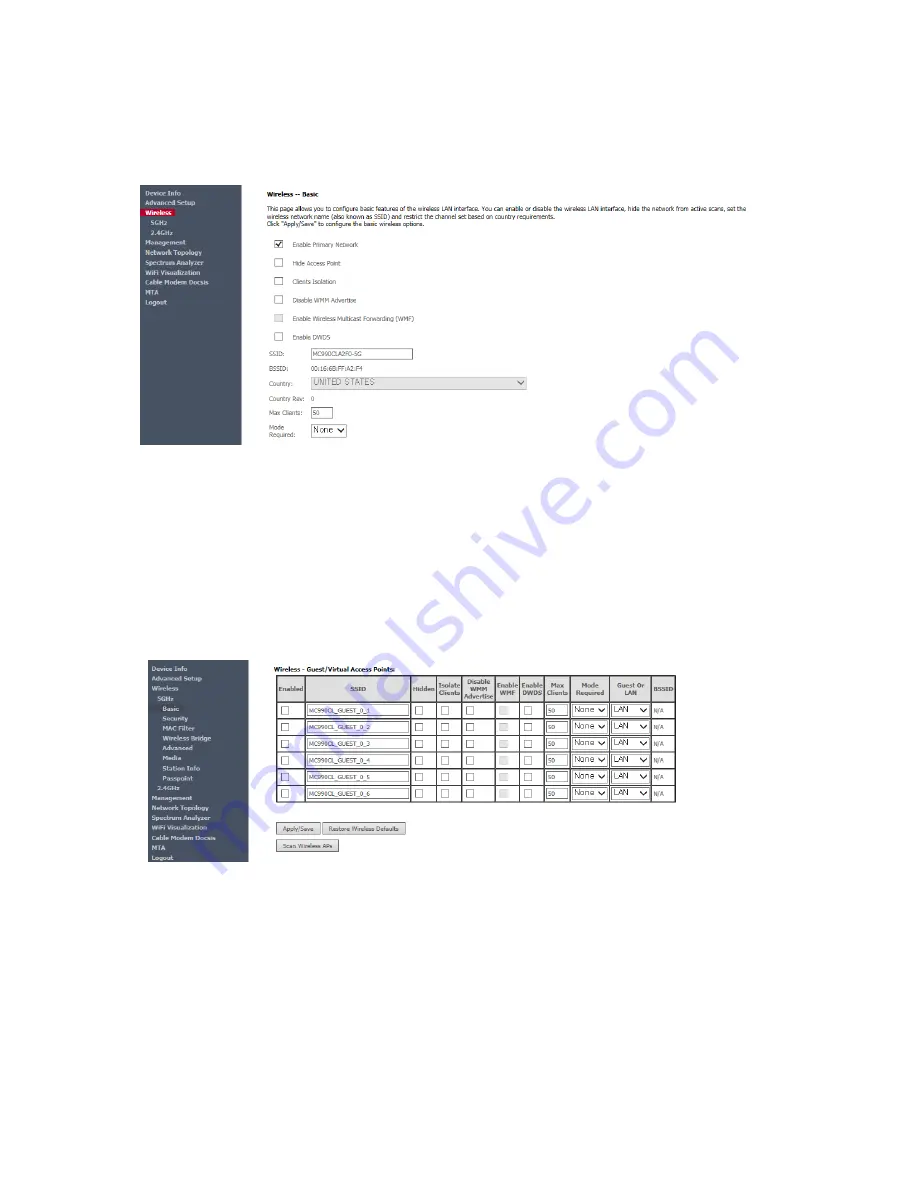
Configuration Primary Wireless Network
1. In the menu of
<Wireless>
, select Primary Wireless Network (
<5GHz-Basic>
or
<2.4GHz-Basic>
)
to configure.
2. Check/Uncheck “Enable Primary Network” check box to turn ON or OFF primary wireless network.
3. Check “Hide Access Point” check box to block broadcasting and hide primary wireless network.
4. Enter new SSID to change primary wireless network’s name in SSID field.
-. 32 characters maximum (letters, numbers and/or special characters)
5. Click
<Apply/Save>
button to apply and save the changed configuration.
Configuration Guest Wireless Network
1.
To enable guest network, check “Enabled” check boxes.
2.
Enter new SSID to change guest wireless network’s name in SSID field.
-. 32 characters maximum (letters, numbers and/or special characters)
3. Check “Hidden” check box to block broadcasting and hide guest wireless network.
5. Click
<Apply/Save>
button to apply and save the changed configuration.
Configuration Wireless Network Security – Manual Setup AP













































