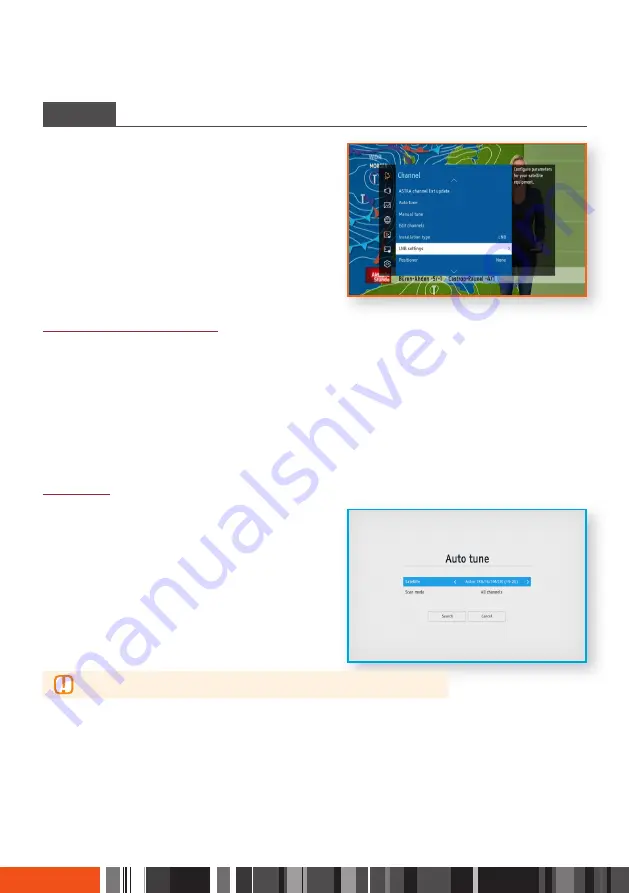
Settings
Channel
CHANNEL
You can configure various channel options.
ASTRA channel list update
Astra channel list update is the simplest and fastest way of scanning services. This option allows you to Change
or Update the channel list available for the ASTRA satellite network.
If channel list has not been chosen previously, please select
[Change]
and press the
"
button. The STB will start
looking for all available channel lists. Please select one of them and press the
"
button to scan all services from
the list. Once the services have been scanned, please select
[Save]
and press the
"
button to save them.
If a channel list has already been scanned, you can choose the Update option to update the channel list.
Updating of the channel list is also performing automatically when the STB is booted or when the STB wakes up
from the standby mode.
Auto tune
When you select this option, the STB automatically scans
and indexes all channels received through the STB's cable
input connector.
After successful scanning, a result screen appears with
showing the numbers of TV and radio channels found.
Select
[Save]
, and then press the
"
button to confirm.
\
If an index of channels already exists, it will be overwritten.
28
















































