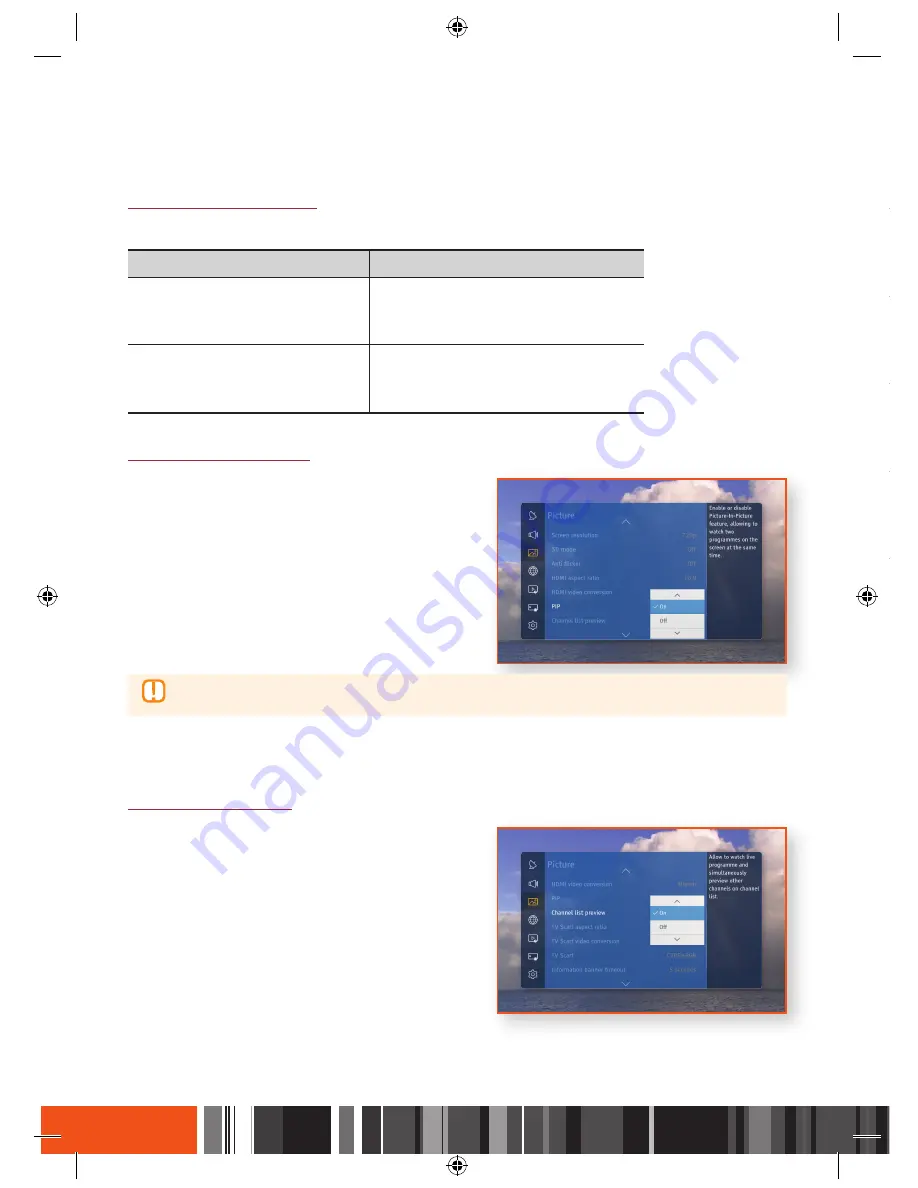
Settings
Picture
Settings
Picture
HDMI video conversion
This allows you to change the screen output type when you connect them using an HDMI cable.
HDMI aspect ratio
HDMI video conversion
4:3
Setting for how standard programs
display on a widescreen TV
[Auto], [Letter box], [Centre cut out],
[Stretch], [None]
16:9
Setting for how widescreen programs
display on a standard TV
[Auto], [Pillar box], [Centre cut out],
[Stretch], [None]
PIP (Picture-In-Picture)
This option allows you to enable the picture-in-
picture feature
[On
] or disable it
[Off]
. It allows you to
simultaneously watch channels (programs) from both
tuners. One of the services is displayed on main screen
while second one is displayed in popup window.
\
[PIP]
can be used only while STB is connected to TV via HDMI cable. SCART output is automatically
disabled when PIP option is set to
[On]
.
For more details how to use
[PIP]
functionality refer to chapter “Using the Basic Functions / Watching Picture-
In-Picture”.
Channel list preview
While
[PIP]
option is
[On]
,
[Channel list preview]
option
in menu becomes available. It allows you to preview
programs in popup window while browsing channel list.
By default, this option is
[On]
, however you can also
switched it
[Off]
.
TV Scart aspect ratio
This lets you adjust the output of the STB to the screen size of your TV when you connect them by usng a TV
Scart cable.
TV Scart video conversion
This allows you to change the screen output type when you connect the TV and STB by using a Scart cable.
Screen output types are the same as the HDMI video conversion. Refer to the table of HDMI video conversion.
TV Scart
SCART analogue output may provide CVBS signal only or both CVBS and RGB. Generally RGB signal provides
better quality. Setting this option does not affect HDMI digital output.
Information banner timeout
This allows you to change the display time for the service information that appears at the top of the screen
when you change channels or press the
INFO
button.
Screen saver
You can set the time delay for the screen saver.
If there is no input from the remote control for a given period of time, the menu window disappears and the
screen saver is activated.
\
The screen saver is enabled only when any part of OSD is visible. It will be never shown during
watching television.
40
















































