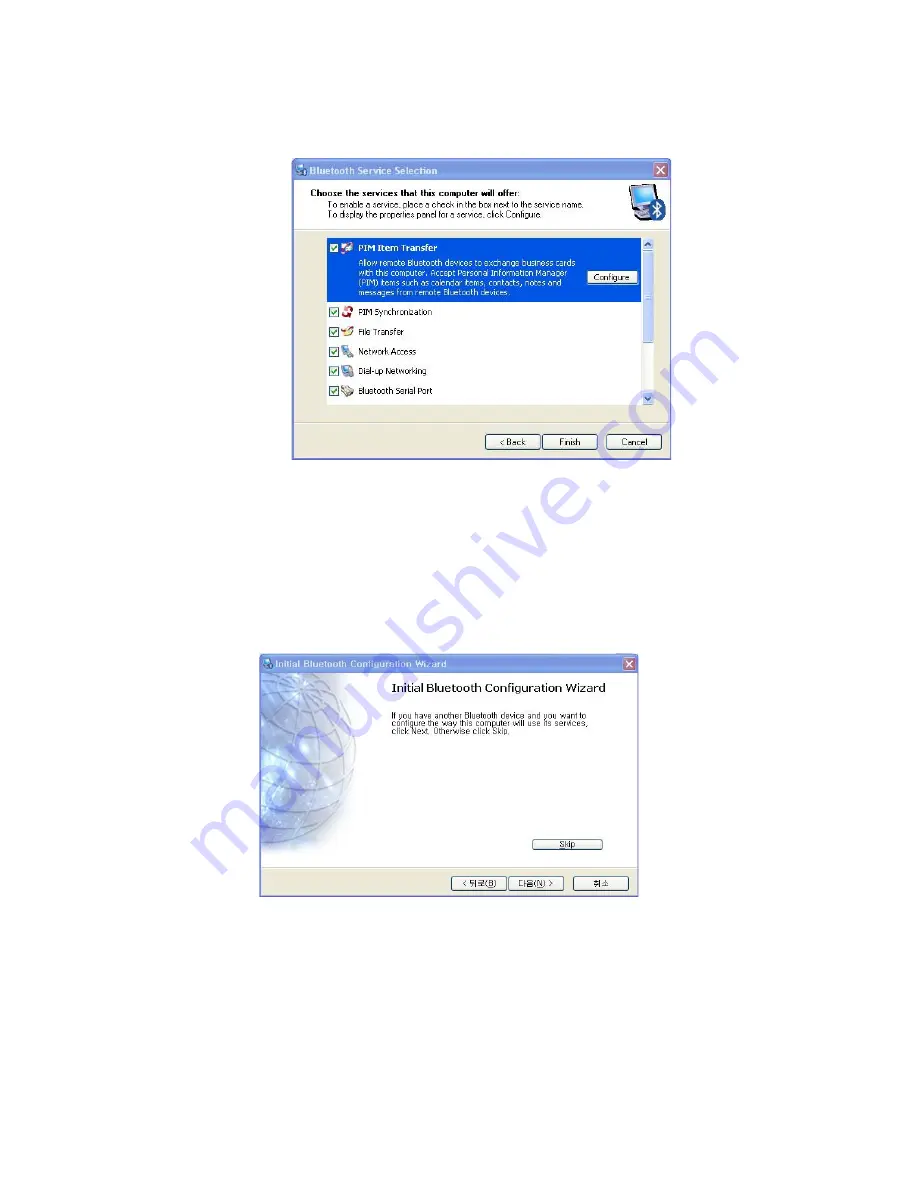
Connecting to the Internet 87
If you change the service settings, the driver necessary for the additionally
selected services are installed.
At this point, a warning message may appear informing you that there is no
Microsoft logo. Since it does not affect the operation, continue the installation.
3.
If the driver installation is complete, the next step proceeds which searches for
nearby Bluetooth devices. Since you do not have to search while setting up, click
the
Skip
button and finish the settings.
















































