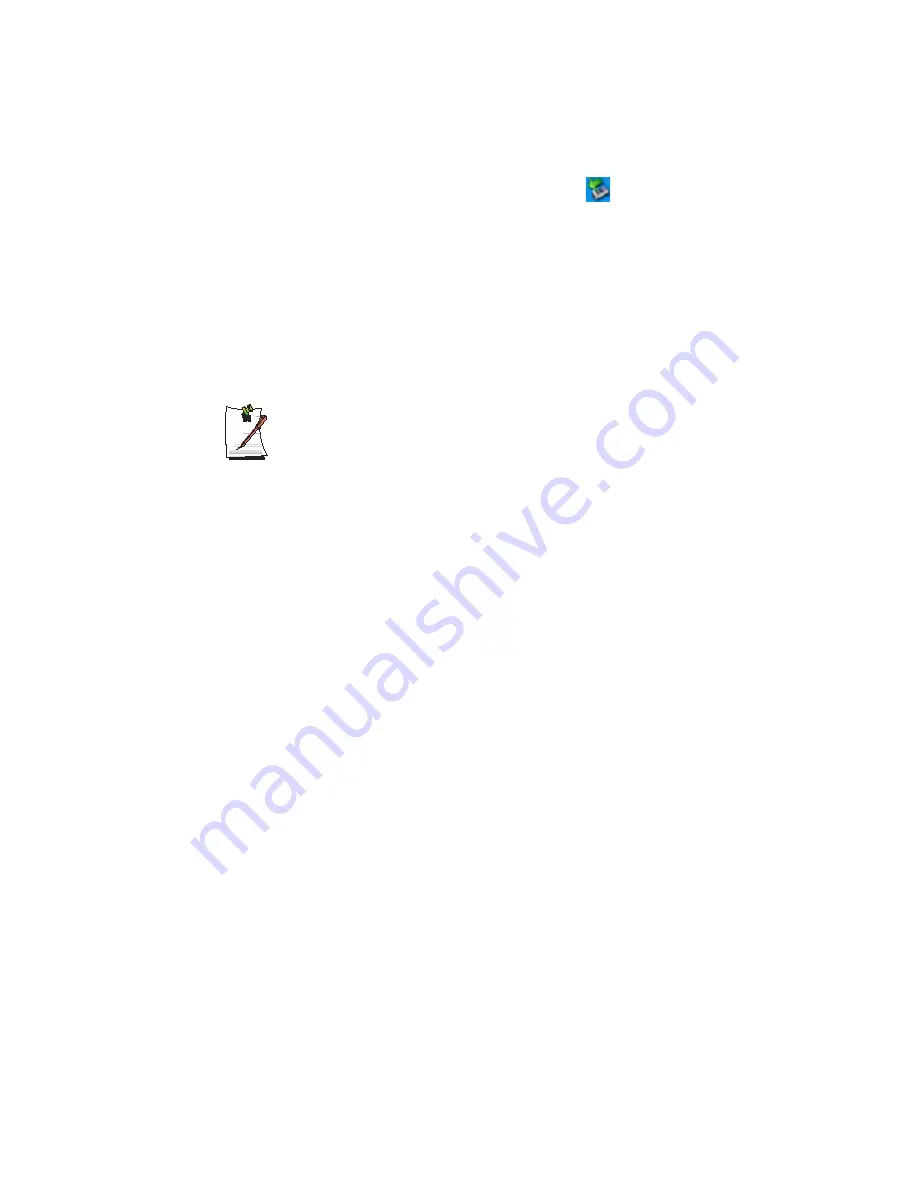
34 Users Manual
To remove a PC card
1.
Double-click
Safely Remove Hardware
icon (
) on the taskbar.
2.
On the [Safely Remove Hardware] dialog box, select the appropriate PC card and
click
Stop
.
3.
When [Stop a Hardware Device] dialog box appears, click
OK
.
4.
Click
Close
to close the [Safely Remove Hardware] dialog box.
5.
Push eject button of the PC card slot once, and the button pops out.
6.
Push the button again to eject the PC card.
What is an ExpressCard?
An ExpressCard is a next generation PCMCIA card specification and supports
various cards such as LAN cards, TV cards, sound cards, etc. This computer's
slots support the ExpressCard/34 and ExpressCard/54.
















































