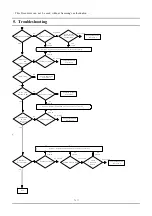4-8
4. Disassembly and Reassembly
- This document cannot be used without the authorization of Samsung -
Part
Name
Figure
Description
LCD
Ass'y
1. Remove the Rubber Foot from the positions
indicated by the arrows in the figure, then
remove the screws.
2. Insert your finger between the LCD Panel and
the LCD Front, then separate the lower part of
the LCD Front.
3. Slide the latch with your finger to prevent
intervention with the LCD Front and insert your
finger between the LCD Panel and LCD Front to
separate the upper part of the LCD Front.
4. Separate both sides of the LCD Front.
*Caution
Do not separate the LCD Front with excessive
force.
5. Remove the screws indicated by the arrows
in the figure.
6.Separate the LCD-inventor as the figures.
Summary of Contents for Hainan-C
Page 61: ...5 24 This Document can not be used without Samsung s authorization 5 Troubleshooting ...
Page 62: ...5 25 This Document can not be used without Samsung s authorization 5 Troubleshooting ...
Page 107: ...11 2 11 References This Document can not be used without Samsung s authorization ...
Page 123: ...11 18 11 References This Document can not be used without Samsung s authorization ...