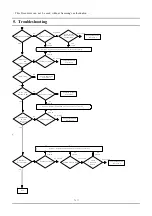5-16
25. No picture is displayed on the external monitor.
→
Press the Switch LCD/CRT Monitor function key and check if the screen output is output to
another display device.
→
Check if the hardware is out of order referring to the descriptions in the LCD related section of
the Hardware Troubleshooting.
→
For models with external graphics, replace the VGA board and check if it is out of order.
◆
CD/DVD-ROM Related Troubles
26. A disc is not recognized or read.
→
Check if the ODD module and the main board are properly connected with the 50 pin connector.
→
Replace the ODD, if necessary.
◆
Power-Saving Mode Related Troubles
27. Connecting a USB device to the computer in standby mode.
→
If a USB device is connected to the computer in standby mode, the screen may be abnormally
displayed.
You have to connect a USB device when the computer is operating normally.
28. A USB device is not working normally when the computer returns from standby mode.
→
In this case, separate and reconnect the USB device.
29. The picture is displayed abnormally when the computer running the Command Prompt (MS-DOS)
enters standby mode and then returns from standby mode.
→
Press the <Alt> and <Tab> key combination to display the picture on the screen.
- This Document can not be used without Samsung's authorization -
5. Troubleshooting
Summary of Contents for Hainan-C
Page 61: ...5 24 This Document can not be used without Samsung s authorization 5 Troubleshooting ...
Page 62: ...5 25 This Document can not be used without Samsung s authorization 5 Troubleshooting ...
Page 107: ...11 2 11 References This Document can not be used without Samsung s authorization ...
Page 123: ...11 18 11 References This Document can not be used without Samsung s authorization ...