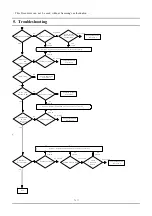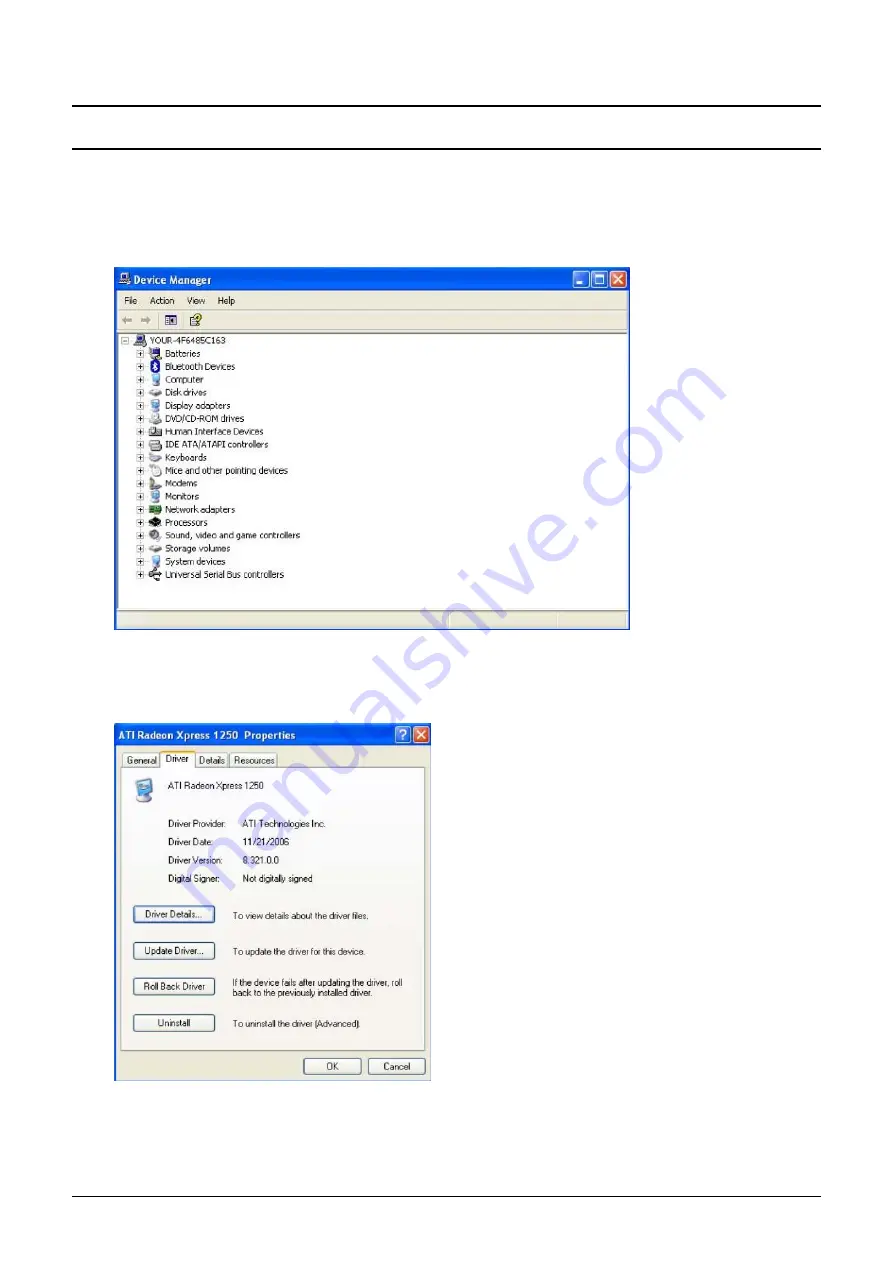
5-17
5) Device Settings Related Software Diagnosis
(1) Check if the drivers of each of the devices are properly installed. That is, check if there are any
yellow exclamation marks in the Device Manager.
(2) Check the device driver version and check if it is conflicting with another driver. If the driver is
not properly installed, install a new driver.
(The following figure illustrates the properties of the Internal GFx device driver).
- This Document can not be used without Samsung's authorization -
5. Troubleshooting
Summary of Contents for Hainan-C
Page 61: ...5 24 This Document can not be used without Samsung s authorization 5 Troubleshooting ...
Page 62: ...5 25 This Document can not be used without Samsung s authorization 5 Troubleshooting ...
Page 107: ...11 2 11 References This Document can not be used without Samsung s authorization ...
Page 123: ...11 18 11 References This Document can not be used without Samsung s authorization ...