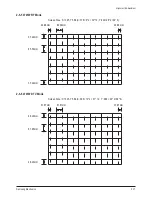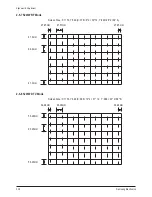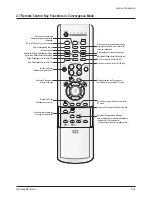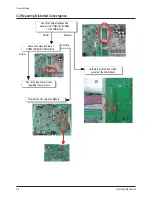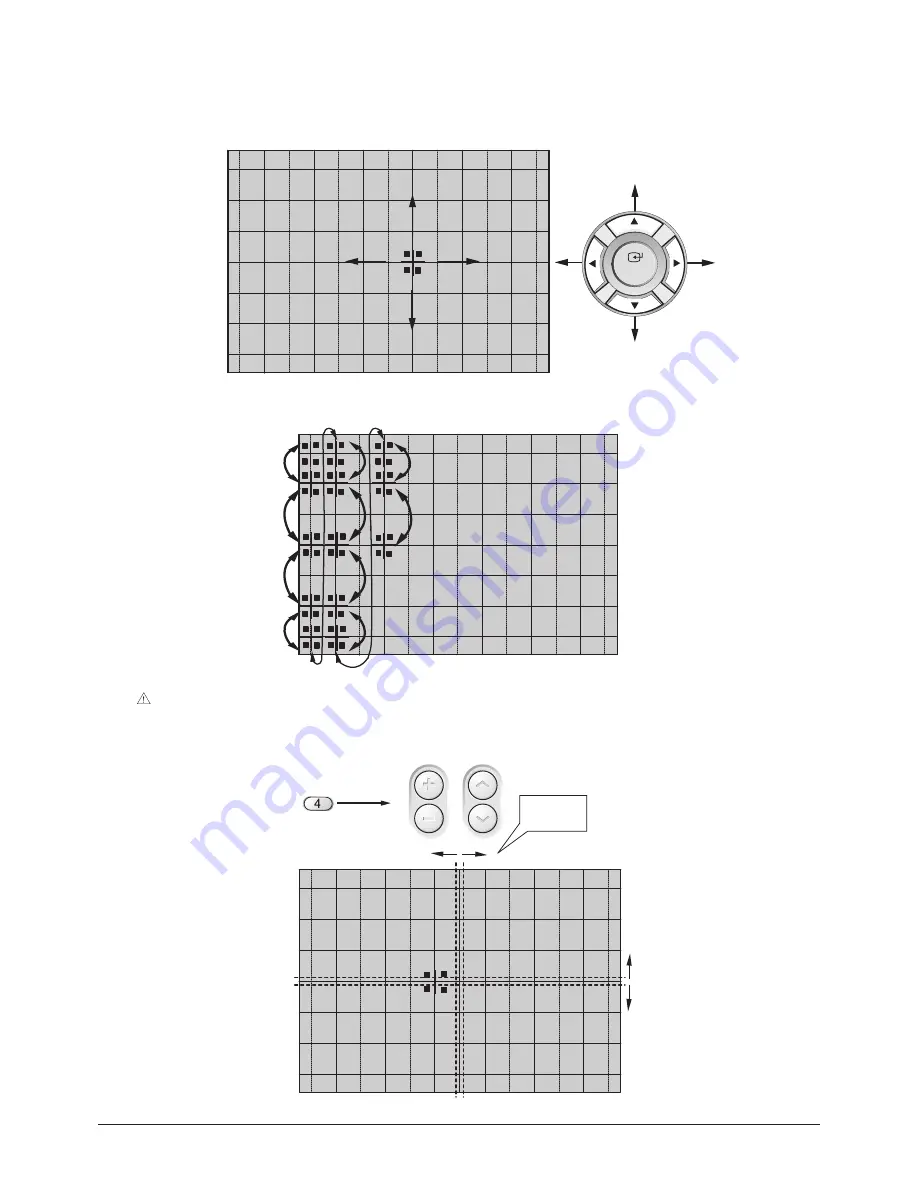
Alignment & Adjustment
Samsung Electronics
2-23
6. Scene Adjustment
Use the left (
◀
)/right (
▶
)/up (
▲
)/down (
▼
) buttons to move the cursor, and use the channel
∧, ∨
button and the
volume +, - buttons to adjust the convergence.
<Cg Pattern>
ENTER
7. For vertical moves, select "SOUREC" key and press "MUTE" key to move down, and "P.MODE" key to move down.
Caution : Pressing the "SOUREC" key again will switch to horizontal movement.
8. Use the Line Move Key "4" for global shaping in the beginning stages of Convergence Adjustment.
Moves
Entire Line