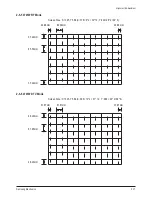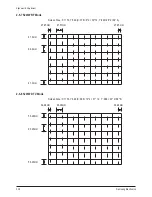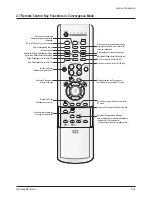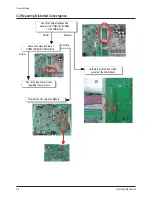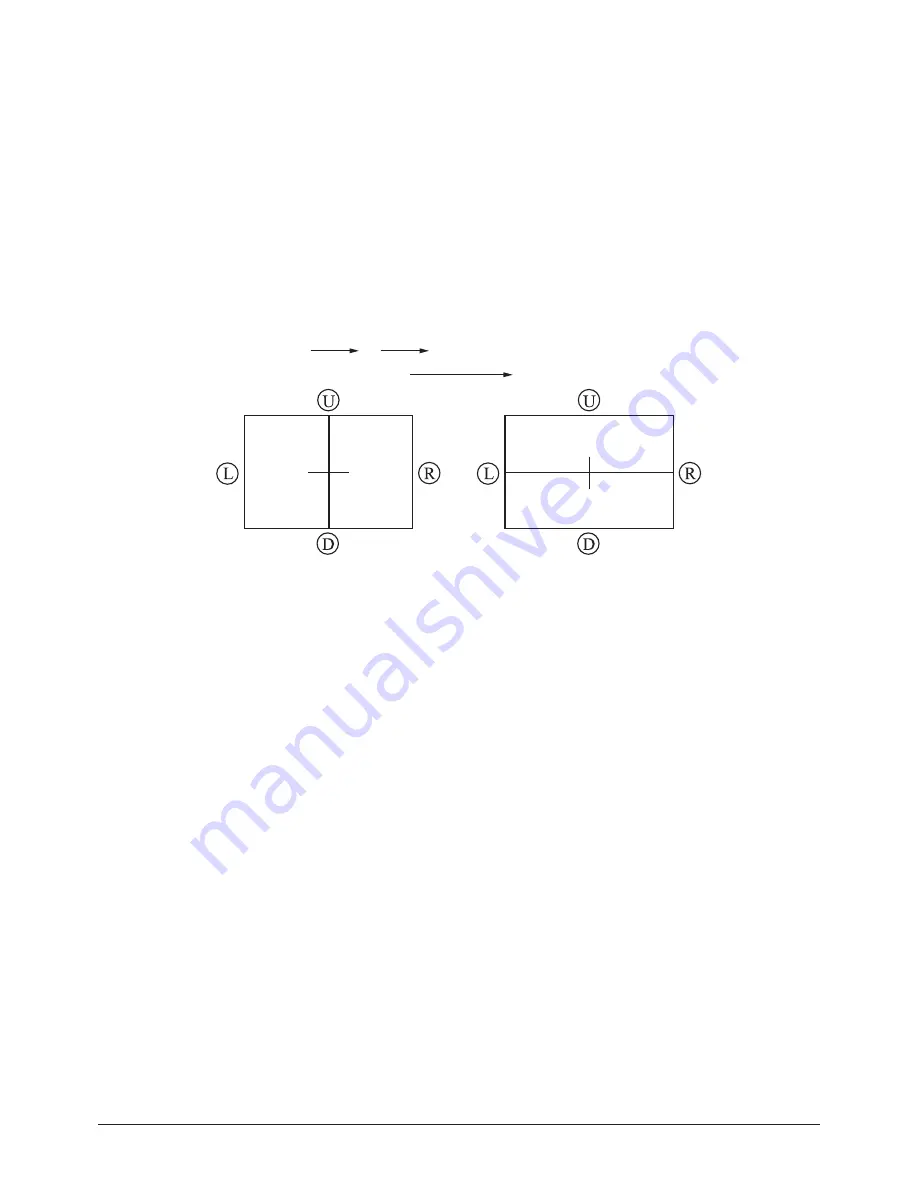
Alignment & Adjustment
Samsung Electronics
2-25
17. After completing the Convergence Adjustment, exit Convergence Mode by using the "S.MODE" key.
18. Follow the same procedure for DTV (1080i) Convergence Adjustment as you did for Normal Mode Convergence Adjustment.
Note : If Convergence Adjustment is not properly done, or the Convergence Center escaped the sensor's detection area, an
adjustment error occurs. Therefore, the Jig Screen should be used for precise Convergence Adjustment during servicing.
2-7-3 Self Focus (Convergence Mode)
1. After completing the Convergence Adjustment, press the Memory button "ADD/DEL" key to save the data and exit back to a
black screen. Then enter Convergence Mode again to do the Automatic Color Adjustment by pressing the "Automatic Color
Adjustment" button.
130
245
150
130
245
150
G
Up / Down
Left / Right
R
B