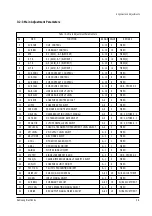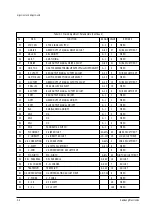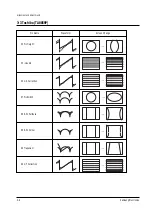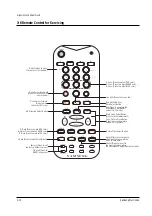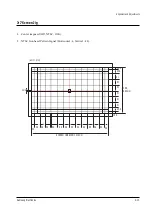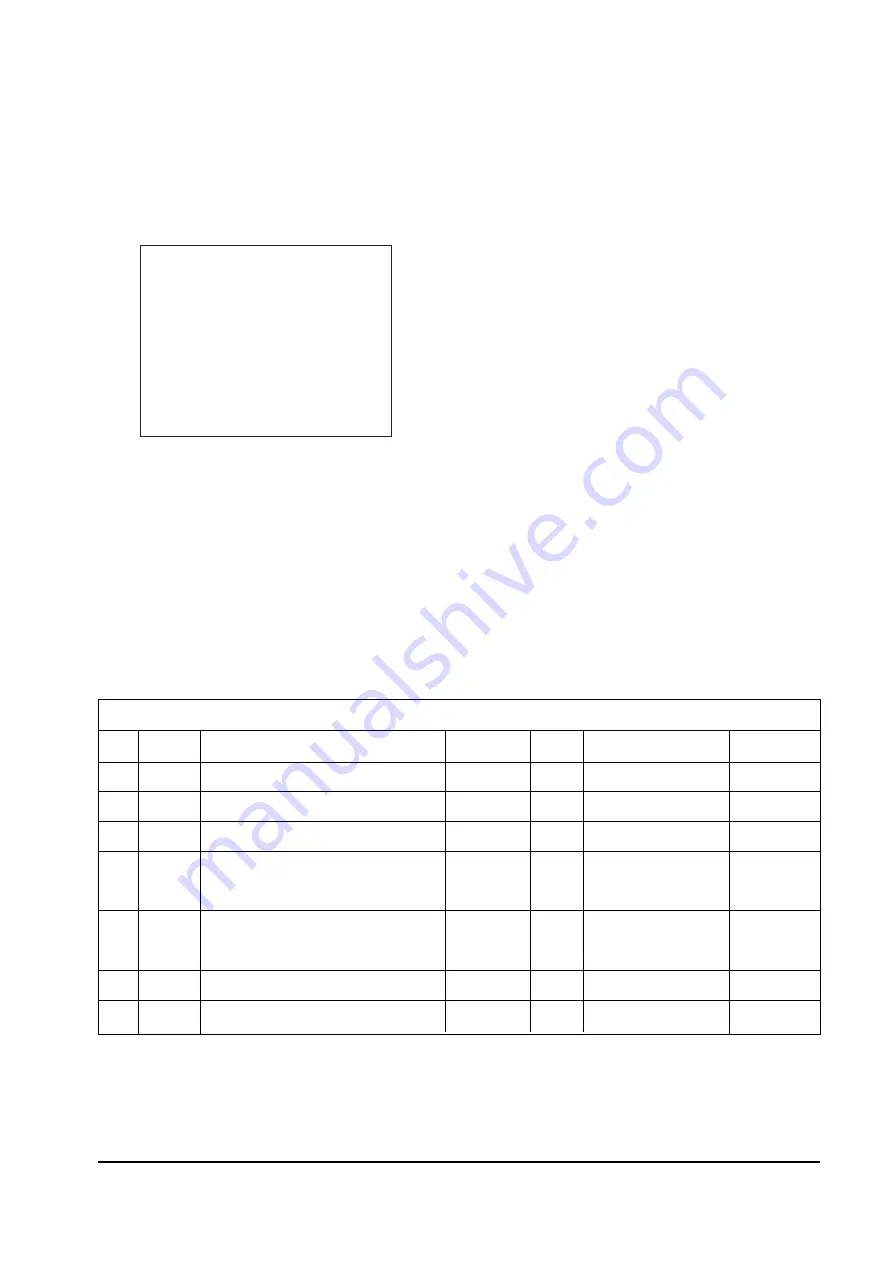
Alignment and Adjustments
Samsung Electronics
3-5
1
ST
NOISE THRESHOLD FOR STEREO
7
0 ~15
7
FIXED
2
SP
NOISE THRESHOLD FOR SAP
7
0 ~15
7
FIXED
3
L
INPUT LEVEL ADJUSTMENT
7
0 ~15
7
FIXED
4
A1
STEREO ALIGNMENT DATA
FOR WIDEBAND EXPANDER
20
0 ~31
20
FIXED
5
A2
STEREO ALIGNMENT DATA
FOR SPECTRAL EXPANDER
10
0 ~31
10
FIXED
6
A3
TIMING CURRENT ALIGNMENT DATA
0
0 ~ 7
0
FIXED
7
ADJ
STEREO ADJUSTMENT ON/OFF
OFF ON/OFF
OFF
FIXED
NO.
OSD FUNCTION
INITIAL VALUE
RANGE ADJUSTMENT
VALUE REMARK
Tabel 3-2 MTS Adjustment
3-2-4 Procedure for the “MTS Adjust” Mode
1. Access the Adjustment Mode by pressing the Volume keys (Up/Down).
The adjustment parameters are listed in [4], and selected by pressing the Channel
and Volume keys (Up/Down).
2. The Volume keys increase or decrease the adjustment values.
3. When ÒADJ OFFÓ is selected, the MTS (Multi-Track Sound) IC
automatically undates the adjustment value for A1, A2. At this time,
ÒADJ ONÓ is seen on the screen for one second, and then changes to ÒADJ OFFÓ.
* MTS *
ST 7
SP 7
L 7
A1 20
A2 10
A3 0
ADJ OFF
®Ÿ
[4]
3-2-5 Factory Mode Value (MTS Adjustment)
Summary of Contents for HCH551WX
Page 2: ...ELECTRONICS Samsung Electronics Co Ltd NOV 1998 Printed in Korea 3APT52A 5501 ...
Page 23: ...MEMO 3 16 Samsung Electronics ...
Page 62: ...8 2 Samsung Electronics MEMO ...
Page 67: ...Schematic Diagrams Samsung Electronics 9 5 9 5 3DCOMB1 Power Line Signal Line ...
Page 68: ...Schematic Diagrams 9 6 Samsung Electronics 9 6 IF_MODULE Power Line Signal Line ...
Page 73: ...Schematic Diagrams Samsung Electronics 9 11 9 11 CONTROL SUB Power Line ...