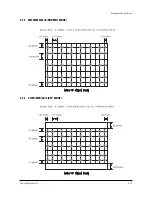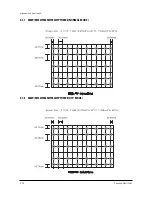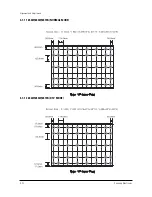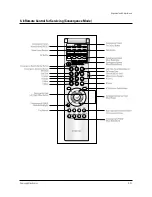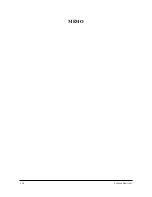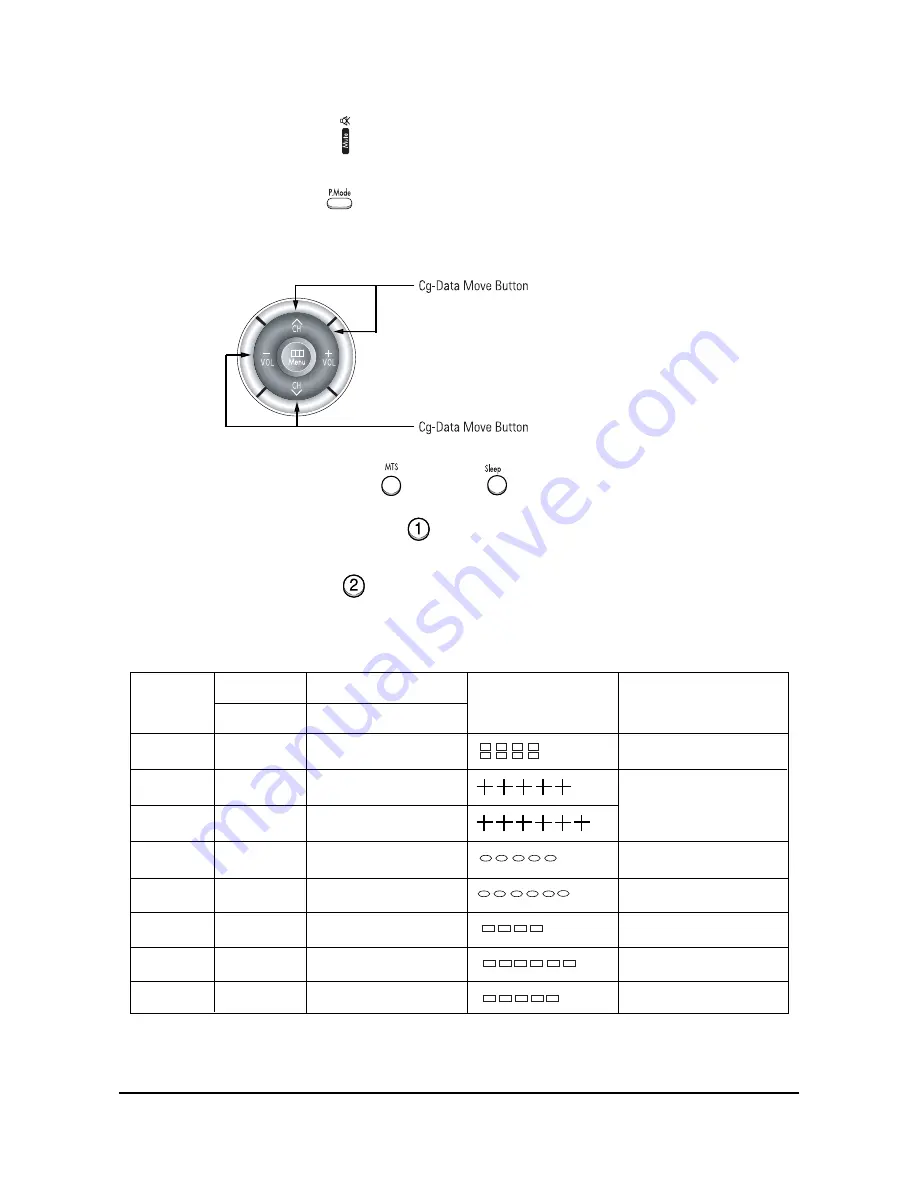
Alignment and Adjustments
Samsung Electronics
4-25
14. MOVE CURSOR FORWARD
Press to move the cursor right or down.
15. MOVE CURSOR REVERSE
Press to move the cursor left or up.
16. CONVERGENCE PICTURE MOVE BUTTON
17. CONVERGENCE MOVE BUTTON
Press to move the convergence left ( ) or right ( ) .
18. CONVERGENCE DATA ZERO BUTTON
Press to zero the convergence correction data.
19. INITIAL DATA SET BUTTON
Changes when applying Almighty-Cg, Module (How to extract the basic Cg Data)
Inch (Type)
42” (42W5)
54” (54J9)
62” (62J9)
55” (552W)
65” (652W)
47” (472W)
(473W)
65”(653W)
55”(553W)
Model Name
Representative
Model
422W/4215W
42W5/4216W
PCL545R/
PCL5415R
PCL6215R
HCL552W/
5515W
HCL652W/
6515W
HCL472W/
4715W
HCM653W
HCM5525W/
553W
Basic Data
Number after entring
the Cg-Mode
5-425 (Press in regular order)
5-545 (Press in regular order)
5-625 (Press in regular order)
5-552 (Press in regular order)
5-652 (Press in regular order)
5-473 (Press in regular order)
5-653 (Press in regular order)
5-553 (Press in regular order)
Screen Display
Discription
White Cross on the background
(white cross)
White Oval on the background
(white border)
White Oval on the background
(white border)
White Square on the backgrand
(white border )
White Square on the backgrand
(white border )
White Square on the backgrand
(white border )
Summary of Contents for HCN553WX/XAC
Page 10: ...Reference Information 2 4 Samsung Electronics 2 3 IC Line Up 2 3 1 Progressive ...
Page 11: ...Reference Information Samsung Electronics 2 5 ...
Page 12: ...Reference Information 2 6 Samsung Electronics 2 4 MICOM IIC BUS LINE UP ...
Page 14: ...MEMO 3 2 Samsung Electronics ...
Page 52: ...MEMO 4 38 Samsung Electronics ...
Page 56: ...MEMO 5 4 Samsung Electronics ...
Page 96: ...7 38 Samsung Electronics MEMO ...
Page 106: ...Schematic Diagrams 10 2 Samsung Electronics TP20 TP03 TP04 10 2 MAIN 2 TP03 TP04 TP20 ...
Page 107: ...Samsung Electronics Schematic Diagrams 10 3 10 3 MAIN 3 TP12 TP13 TP12 TP13 ...
Page 109: ...Samsung Electronics Schematic Diagrams 10 5 10 5 MICOM ...
Page 110: ...Schematic Diagrams 10 6 Samsung Electronics 10 6 CRT ...
Page 111: ...Samsung Electronics Schematic Diagrams 10 7 10 7 SUB 1 TP21 TP21 ...
Page 112: ...Schematic Diagrams 10 8 Samsung Electronics 10 8 SUB 2 TP24 TP23 TP22 TP22 TP23 TP24 ...
Page 113: ...Samsung Electronics Schematic Diagrams 10 9 10 9 CONVERGENCE SDC12 1 ...
Page 114: ...Schematic Diagrams 10 10 Samsung Electronics 10 10 CONVERGENCE SDC12 2 ...
Page 115: ...Samsung Electronics Schematic Diagrams 10 11 10 11 PRO SCAN 1 ...
Page 116: ...Schematic Diagrams 10 12 Samsung Electronics 10 12 PRO SCAN 2 ...
Page 117: ...Samsung Electronics Schematic Diagrams 10 13 10 13 PRO SCAN 3 ...
Page 118: ...Schematic Diagrams 10 14 Samsung Electronics 10 14 PRO SCAN 4 ...
Page 119: ...10 15 CG AMP Samsung Electronics Schematic Diagrams 10 15 ...
Page 120: ...Schematic Diagrams 10 16 Samsung Electronics 10 16 AV FRONT ...
Page 121: ...10 17 CONTROL Samsung Electronics Schematic Diagrams 10 17 ...
Page 122: ...Schematic Diagrams 10 18 Samsung Electronics 10 18 DY JACK SENSOR DY JACK SENSOR ...