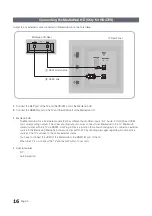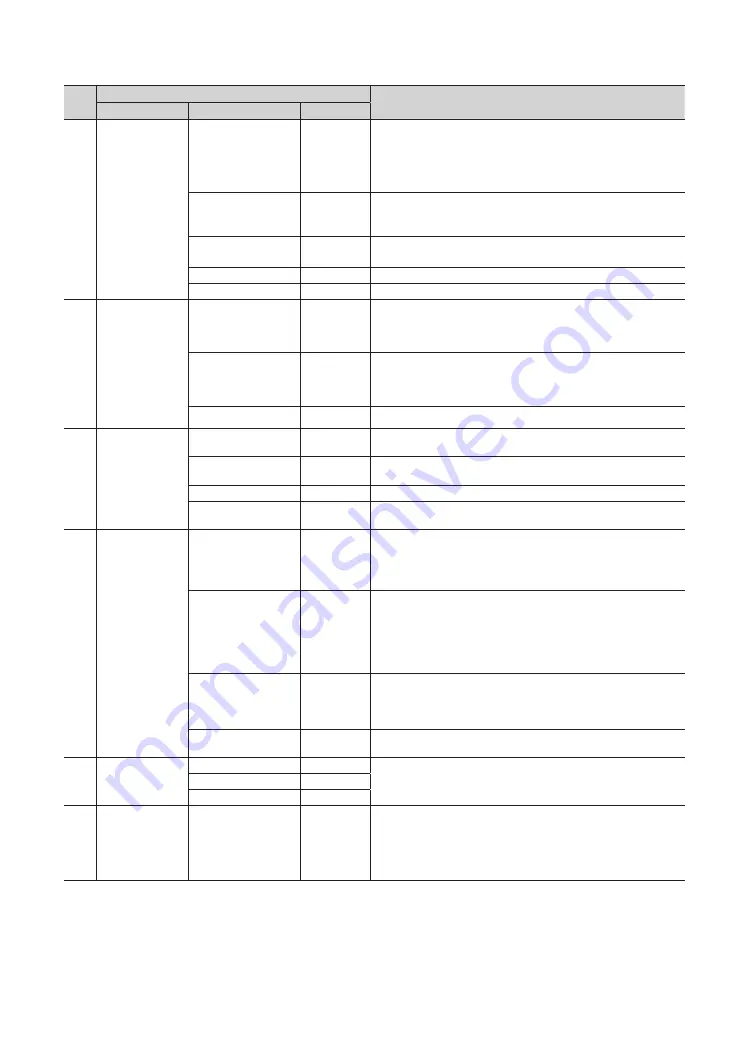
21
English
No
Hotel TV Function
Description
Category
Item
initial value
6
Clock
Clock Type
OFF
Select the clock type (Off/SW Clock/Ext. Clock)
y
Off: No clock options of the Hotel options will work.
y
SW Clock: Only the SW clock will work.
y
Ext. Clock: LED Clock related item work as Dimming/Clock test/
Time Format.
Local Time
Manual
Select the way to update clock data.
Use clock data from a DTV channel to set the clock automatically or
set the clock manually when the TV is in stand-alone mode.
Timer Type
Wakeup
Wakeup: Wake Up Timer is displayed.
On/Off: On Timer and Off Timer are displayed.
Tiime Channel Type
…
Use clock data from which DTV channel to set the clock.
Time Channel Num
…
DTV channel Number.
7
Music Mode
Music Mode AV
OFF
To get music output from an mp3/audio player through an AV Input
Source. When on, you can hear sound from the player through the TV
even there is no video signal. The TV’s backlight, however, remains
on. And add a video signal,it works normally.
Music Mode PC
OFF
To get music output from an mp3/audio player through a PC Input
Source. When on, you can hear sound from the player through the TV
even there is no video signal. The TV’s backlight, however, remains
on. And add a video signal,it works normally.
Music Mode Backlight
OFF
Backlight On/Off option in Music mode to save energy.
8
Remote Jack Pack
Priority AV
1
If the jack priority is set, the corresponding source is automatically set
when a jack is inserted according to the jack priority.
Priority HDMI
3
If the jack priority is set, the corresponding source is automatically set
when a jack is inserted according to the jack priority.
AV Option
AV
Select RJP AV Source (Source selection depends on Model).
HDMI Option
HDMI 1
Select which HDMI source of the TV is connected to the RJP jack.
(HDMI1/HDMI2/HDMI3)
9
External Source
USB Pop-up Screen
Default
When a USB device is connected to the TV :
y
Default : A popup window appears.
y
Automatic : Opens the USB contents menu automatically.
y
Disable : Neither the popup window nor the menu appears.
External Source Banner
ON
If set to On, the TV displays the External Source Banner (information)
when you change the TV source to another external input, press the
Info key, or turn the TV on.
y
On : The External Source information is displayed on the TV screen.
y
Off : The External Source information is not displayed on the TV
screen.
Auto source
OFF
y
On : When an external input source is connected to the TV, the TV
identifies the input source, and then automatically switches to that
input source.
y
Off : Auto Source function is Off.
Return Source
Power On
Src
Select the return TV source after stopping an (HDMI-CEC)
connection. (This Function is especially useful for the Guestlink RJP.)
10
HP Management
HP Mode
OFF
For the specific situation, pls see the table below.
Default HP Volume
…
Main Speaker
ON
11
Eco Solution
Energy saving
OFF
Adjusts the brightness of the TV to reduce power consumption.
y
Off: Turns off the energy saving function.
y
Low: Sets the TV to low energy saving mode.
y
Medium: Sets the TV to medium energy saving mode.
y
High: Sets the TV to high energy saving mode.