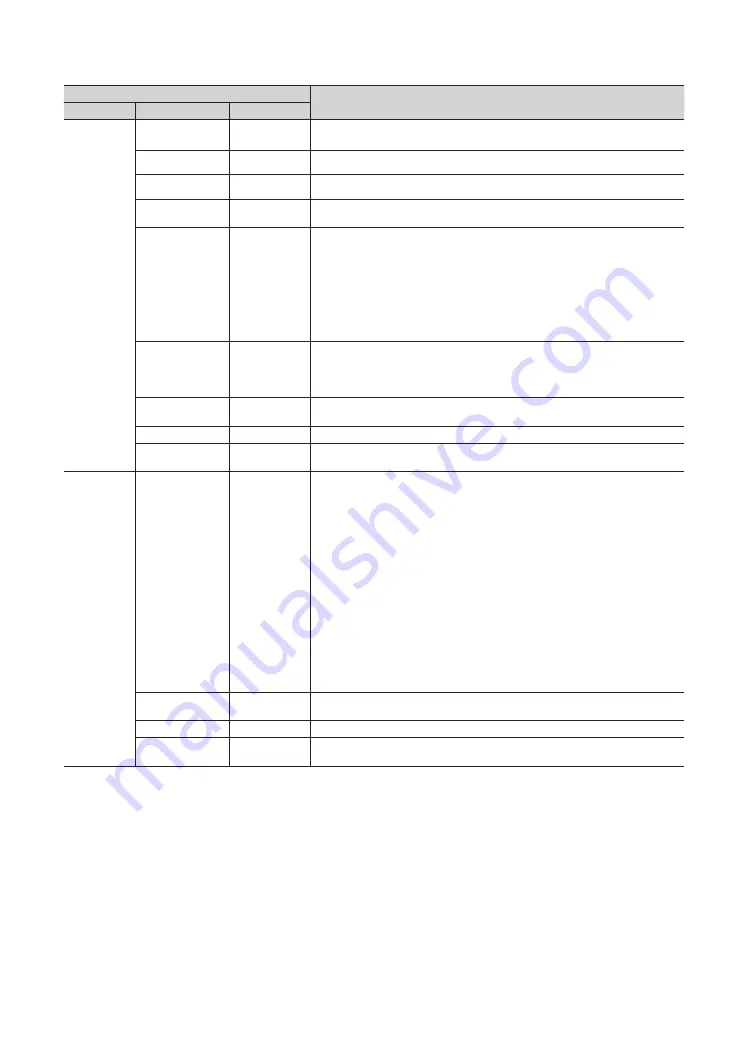
25
English
Hotel TV Function
Description
Category
Item
Initial value
REACH
Solution
REACH
OFF
• ON
: The feature of
REACH in this TV becomes available.
• OFF
: The feature of
REACH in this TV becomes not available.
REACH IP Mode
…
If enabled, Reach will work over IP instead of RF.
Server IP Setting
…
The URL of the Reach IP server, for example https:\\192.168.1.2:443.
REACH Channel
…
Assign a DTV channel number to carry the update REACH
data. This channel
number must be the same as the number set on the Reach server.
REACH Update
Time
…
Lets you set when data such as updated SW, cloning files, and S-LYNC REACH
contents is downloaded from the REACH server to the TV :
1hour
: Every hour
2hour
: Every 2 hours
12:00 AM: every 12:00 a.m.
2:00 AM: every 2:00 a.m.
12:00 PM: every 12:00 p.m.
2:00 PM: every 2:00 p.m.
REACH Update
Immediate
…
• ON: Whenever the TV enters standby mode (the power cord is plugged in and
the power is off), the REACH data is updated on the TV.
• OFF: The REACH data is only updated on the TV at the REACH server update
time.
Group ID
…
Select the
Group ID
of the
REACH server. (Refer to the REACH
server manual for
more details.)
Room Number
…
S
et the Room Number.
REACH Config
Version
…
The version of
REACH
is displayed.
Network
Network Setup
Set an IP address to establish an Internet connection.
Soft AP: Using this function, you can connect the TV on your mobile devices. Set
the options for connection of Wi-Fi device.
• Soft AP
: Turns on or off the
Soft AP
. When
Soft AP is set to On, your mobile
devices can find the TV name in Wi-Fi connection list.
•
Security key: Set a security key that you need to enter on other devices so they
can connect to the TV.
‒
Input the generated security key into the device you want to connect.
‒ If network does not operate normally,check the security key again. An
incorrect security key may cause a malfunction.
✎
Soft AP may not be available if it is not supported by the model.
✎
Maximum number of devices that can be connected: 4 devices.
✎
Bitrate : 10 Mbps/device.
✎
The specifications above are based on our in-house testing. Actual
performance may vary depending on your wired/wireless network
environment.
SmartHub Model
Setting
Set
Smart Hub
Model.
SmartHub Setting
Set up
Smart Hub
.
Service Discovery
On
If this option is set to On, you can share content with other devices, such as
smartphones, in DLNA mode.
















































