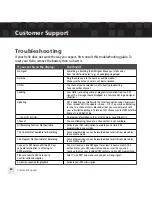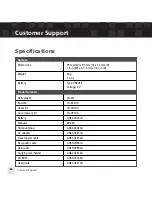Settings
72
Settings
Stock Ticker
If you created a stock ticker, you will see stock symbols and their prices displayed at the
bottom of Helix’s display. You can control the way the ticker is displayed.
1. Select
XM
Settings
Preferences
Change Display
Display
Appearance
Stock Ticker
.
2. Select
Scrolling
to see the ticker move across the screen from right to left. Select
By
Pages
to view the ticker as if you’re flipping pages of a book.
3. Press the
XM
button to confirm your selection.
Info Extras
If you choose sports or other Info Extras features, you will see sports scores and other infor-
mation displayed at the bottom of Helix’s display. You can control the way this information is
displayed.
1. Select
XM
Settings
Preferences
Change Display
Display
Appearance
Info Extras
.
2. Select
Scrolling
to see the ticker move across the screen from right to left. Select
By
Pages
to view the ticker as if you’re flipping pages of a book.
3. Press the
XM
button to confirm your selection.
Summary of Contents for Helix YX-M1
Page 1: ...userguide Satellite Radio with MP3 ...
Page 19: ...Subscribing to XM 19 ENG ...
Page 79: ...Settings 79 ENG ...
Page 91: ...Customer Support Customer Support 91 ENG ...
Page 93: ......
Page 94: ......
Page 95: ......
Page 96: ......
Page 97: ......
Page 98: ......
Page 99: ......
Page 100: ......