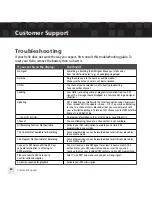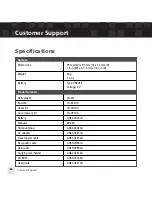Settings
Settings
73
ENG
Channel Access
Direct Tune
Normally, as you scroll through live XM channels using the up and down arrow buttons, you
can preview the channel list before selecting one channel. Helix does not switch to that
channel until you push the
XM
button. You can change this so that Helix automatically
tunes to the channel that you’re previewing.
1. Select
XM
Settings
Preferences
Channel Access
Direct Tune
.
2. Select
Direct Tune On
.
3. Press the
XM
button to confirm your selection. Then press the left arrow button repeatedly
until you return to normal operation.
To return Helix to its default behavior, select
Direct Tune Off
.
Summary of Contents for Helix YX-M1
Page 1: ...userguide Satellite Radio with MP3 ...
Page 19: ...Subscribing to XM 19 ENG ...
Page 79: ...Settings 79 ENG ...
Page 91: ...Customer Support Customer Support 91 ENG ...
Page 93: ......
Page 94: ......
Page 95: ......
Page 96: ......
Page 97: ......
Page 98: ......
Page 99: ......
Page 100: ......