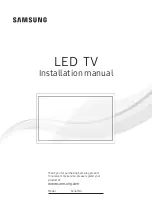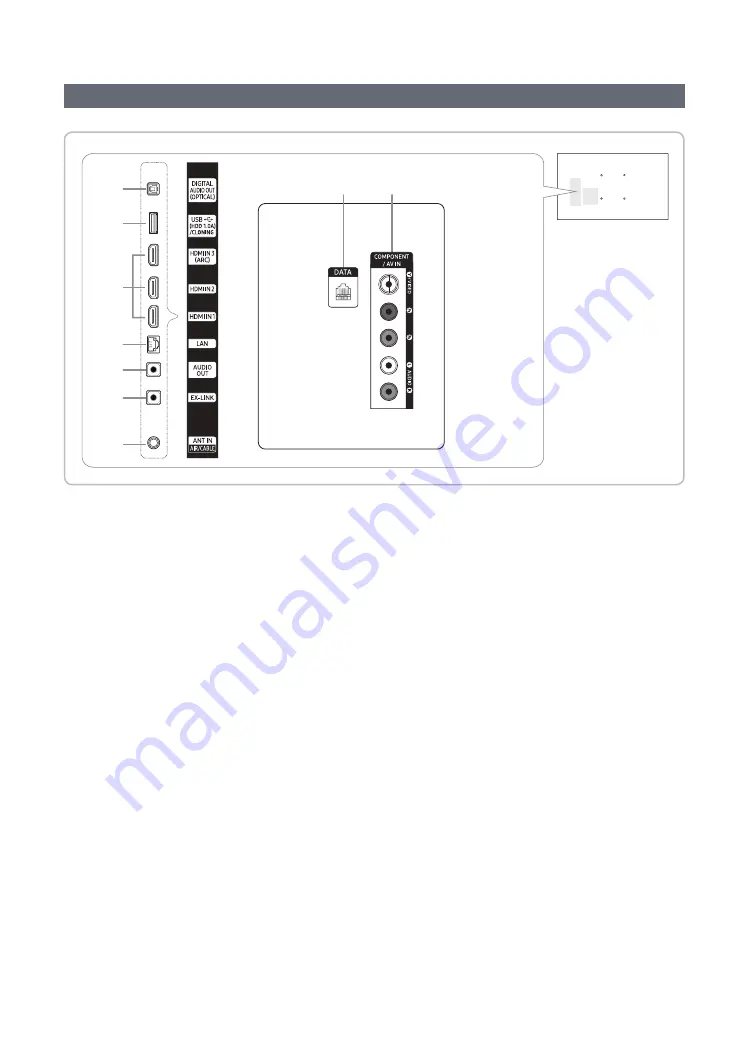
10
English
The Connection Panel
4
5
6
7
1
2
3
8
9
✎
Whenever you connect an external device to your TV, make sure that power on the TV and the device is turned off.
✎
When connecting an external device, match the color of the connection terminal to the cable.
1
DIGITAL AUDIO OUT (OPTICAL)
Connects to a Digital Audio component.
2
USB (HDD 1.0A)/CLONING
–
Connector for software upgrades and Media Play, etc.
–
Service connection.
3
HDMI IN 1
,
2
,
3 (ARC)
Connects to the HDMI jack of a device with an HDMI output.
✎
No separate sound connection is needed for an HDMI to HDMI connection. HDMI connections carry both audio
and video.
✎
It is recommended that the external device of the HDMI 1.3 or 1.4 version will be used with this TV. If you meet
the compatible problem like no sound or the abnormal screen or etc with the device of the HDMI 1.2 version,
contact to the Samsung customer care center. Refer to page 52 for the information of the Samsung customer
care center.
4
LAN
Connect to a wired LAN using CAT 7 cable.
5
AUDIO OUT
Connects to the audio input jacks on an Amplifier/Home Theater.