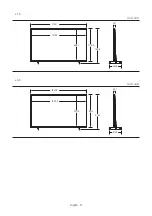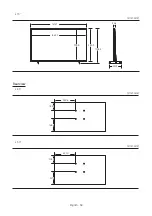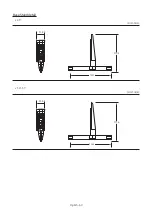Assigning the Channel Number to the external device
The external device source of the TV are displayed in the last page of the
Channel Editor
menu as shown below.
>
1.
Select a external device source on the
Channel Edit
screen.
2.
Use the directional buttons on the remote control, move the focus to
Edit Channel Number
, and press the
Select
button.
3.
Use the up or down directional buttons on the remote control to assign the channel number.
4.
Move the focus to
OK
when done, and then press the
Select
button on the remote control.
– Once you assign a channel number to an external device, you can enter the external device without opening the TV
source menu.
English - 48