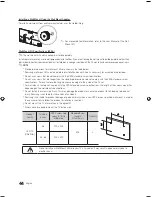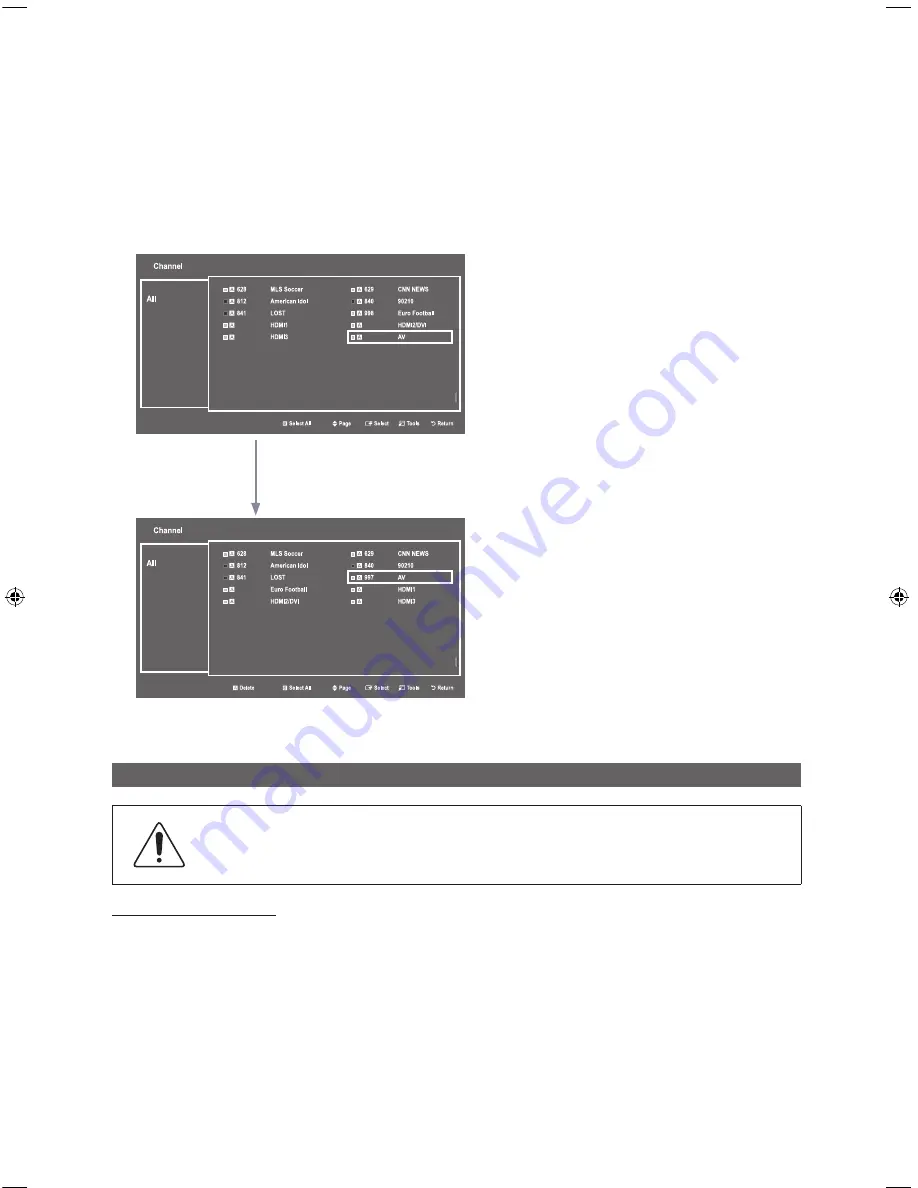
43
English
The external sources of this TV are displayed in the last page of the Channel Editor menu as shown in the example below.
In the example, there are two external sources connected to the TV,
HDMI2(DVI)
and
AV
.
– You can assign a new analog channel to an external source by selecting the source on the last page, pressing the Tools
button, selecting Edit Channel Number, and then using the up or down arrow button on the remote to select the channel
number of the analog channel.
– If you tune to a channel after assigning the channel to an external source, you can enter the external source without opening
the TV source menu.
Channel
b
Select All
U
Page
E
Select
T
Tools
R
Return
628
MLS Soccer
629
CNN NEWS
812
American Idol
840
90210
841
LOST
998
Euro Football
HDMI1
HDMI2/DVI
HDMI3
AV
All
Channel
Delete
b
Select All
U
Page
E
Select
T
Tools
R
Return
628
MLS Soccer
629
CNN NEWS
812
American Idol
840
90210
841
LOST
997
AV
Euro Football
HDMI1
HDMI2/DVI
HDMI3
All
Installing the Wall Mount
Wall or Ceiling Mounting
If you mount this product on a wall, it should be mounted only as recommended by the manufacturer.
Unless it is correctly mounted, the product may slide or fall, causing serious injury to a child or adult,
and serious damage to the product.
Installing the Wall Mount Kit
The wall mount kit (sold separately) allows you to mount the TV on a wall.
For detailed information on installing the wall mount, see the instructions provided with the wall mount. Contact a technician for
assistance when installing the wall mount bracket. Samsung Electronics is not responsible for any damage to the product or
injury to yourself or others if you select to install the TV on your own.
After assigning channel number 997 to
the AV source.
[HG890_ZA]Install_Guide-00ENG.indd 43
2013-04-12 5:30:50