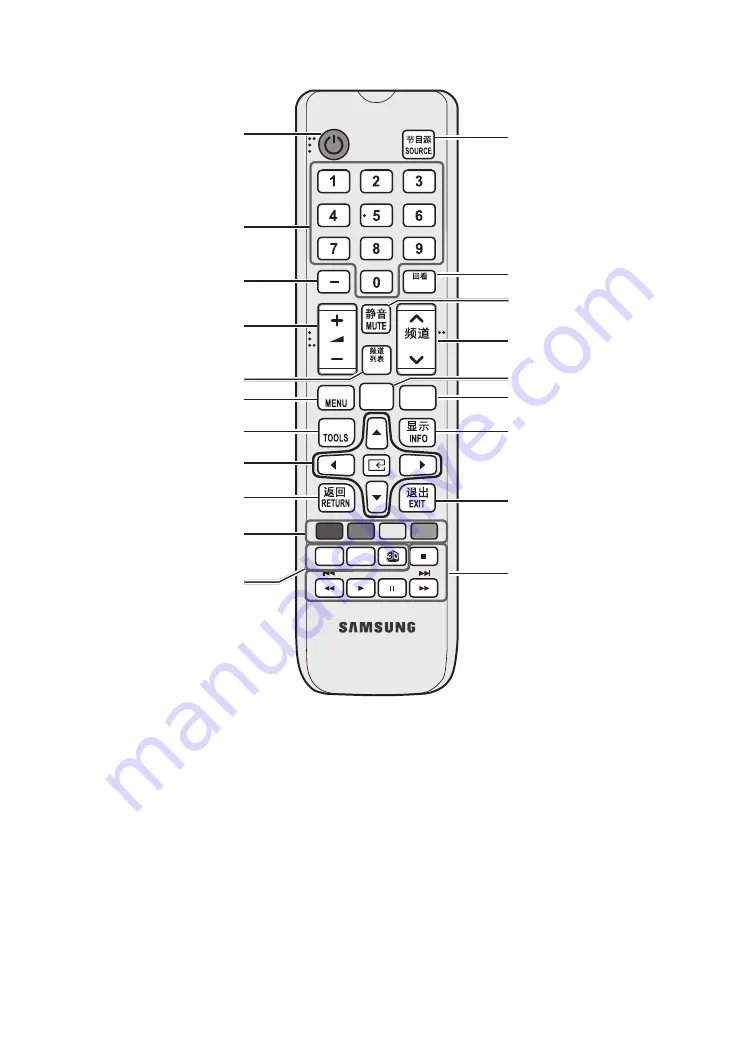
30
English
A
B
C
D
ALARM DUAL
CLOCK
PRE-CH
CONTENT
CH
HOME
䯍㽟
CH LIST
㰣虝
虡擖
Turns the TV on and off.
Directly enter a channel number.
Toggle between Teletext, Double
or Mix.
Adjust the volume.
Display channel list on the screen.
Display the main on-screen menu.
Quickly select from frequently used
functions.
Select on-screen menu items and
change menu values.
Return to the previous menu.
Buttons in
Channel List
,
Contents
Home
menu, etc.
Use these buttons in the
Contents
Home
.
Display and select available video
sources.
Electronic Programme Guide (EPG)
display.
Cut off the sound temporarily.
Change channels.
Switch to the
HOME
Screen.
View the
Contents Home
.
Press to display information on the
TV screen.
CLOCK
: When you press the
INFO
key while in standby mode, the time
is displayed on the TV screen.
Exit the menu.
ALARM
: Enter the hour you want the
TV to turn on.
X
: Turn the 3D image on or off.
(Not available)
SUBT.
: Display digital subtitles.
















































