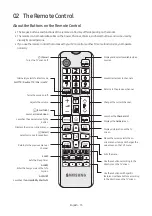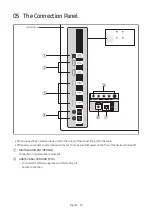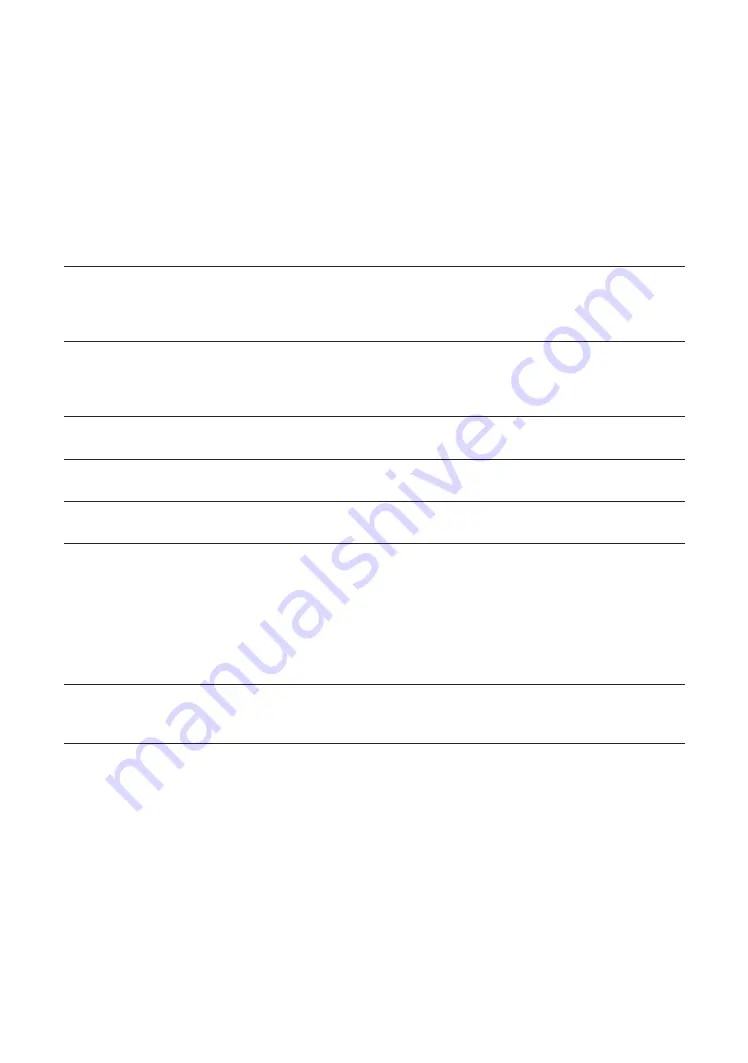
04 Initial Setup
When you turn on your TV for the first time, it immediately starts the Initial Setup. Follow the instructions displayed on
the screen and configure the TV's basic settings to suit your viewing environment.
If you already completed the Initial Setup, run the Initial Setup again using the following menu.
O
Admin menu
>
System
>
TV Reset
If you select
TV Reset
, the TV resets all values to their factory defaults. When the TV turns off, press the
Power
button on
the remote control to turn on the TV. The TV starts the Initial Setup.
•
Initial Setup may differ depending on the model or geographical area.
1
Select the region settings
•
Before select region, refer to the country list information on the right.
•
If you select the incorrect region, execute
TV Reset
again after the Initial Setup is completed.
•
If the region is changed, the TV automatically turns off and on.
2
Selecting your TV installation type
•
Basic TV Setup
: Select to proceed to the next step to set the basic options for using your TV.
•
Cloning Mode
: Copy the system settings from the USB or server to the TV.
•
Factory Menu
: End Initial Setup and go to
Admin menu
directly.
3
Selecting your language
You can change the menu language.
4
Set a room number.
Change the TV name to reflect a room number.
5
Selecting the broadcasting signal
You can selecting the connected aerial that you want to use to get channels.
6
Connecting to the Internet
•
Connect to an available wired or wireless network.
• If you connect a LAN cable, the TV automatically accesses the Internet.
–
When the TV is unable to connect to the Internet automatically, check if the LAN cable is plugged in on both ends. If
it is plugged in, check if the access point is turned on. If it is on, turn it off, wait 1 or 2 minutes, and then turn it on.
• Make sure that you have the wireless access point's SSID (name) and password settings before attempting to connect.
The network name (SSID) and security key are available on the wireless access point's configuration screen. See the
wireless access point's user manual for more information.
7
Agreeing to the Smart Hub service agreement, and the collection and use of personal information
To use
Smart Hub
, you must agree to the
Smart Hub
service agreement, and the collection and use of personal
information. Without giving consent, you cannot use the additional features and services.
English - 20