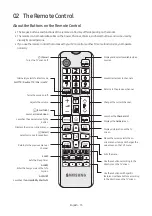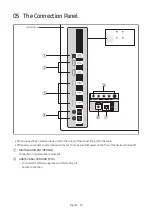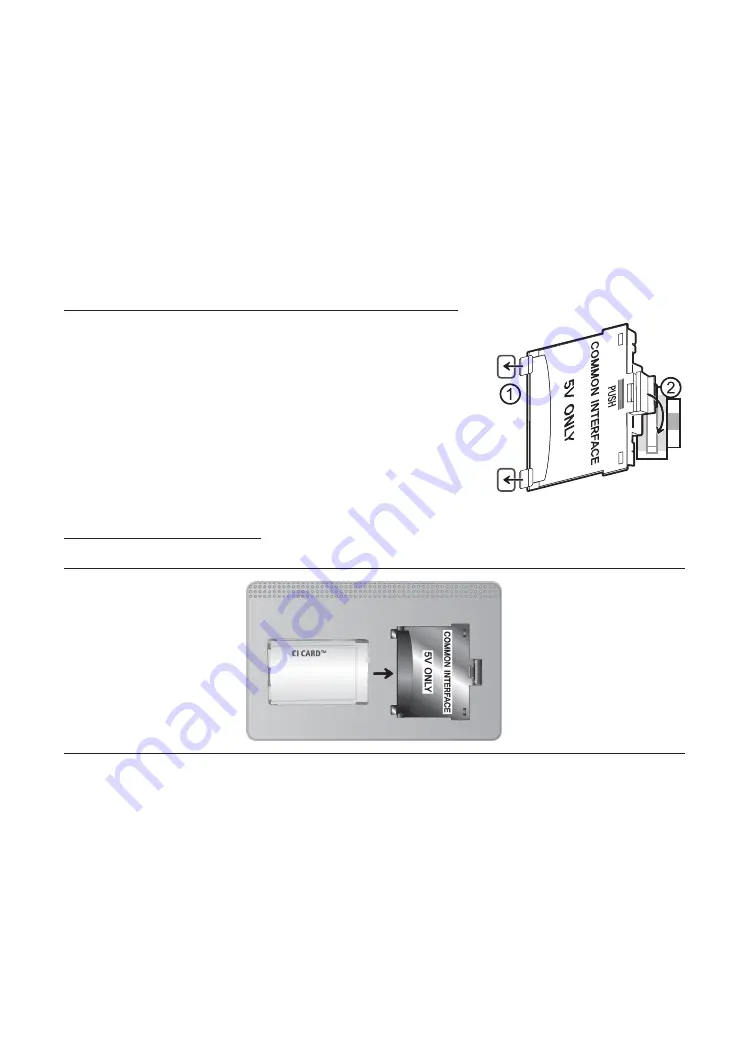
07 Using a TV Viewing Card (“CI or CI+ Card”)
Watches paid channels by inserting your TV viewing card (“CI or CI+ Card”) into the COMMON INTERFACE slot.
– The 2 CI card slots may not be supported depending on the model.
– Turn the TV off to connect or disconnect a “CI or CI+ Card”.
– The “CI or CI+ Card” may not supported depending on the model.
Connecting the “CI or CI+ Card” via COMMON INTERFACE slot with the CI
CARD Adapter
Attaching the CI CARD Adapter via COMMON INTERFACE slot
To attach the CI CARD Adapter to the TV, follow these steps:
①
Insert the CI CARD Adapter into the two holes on the back of TV.
– Please locate the two holes at the back of the TV next to the
COMMON INTERFACE slot.
②
Connect the CI CARD Adapter to the
COMMON INTERFACE slot on
the back of TV.
Connecting the “CI or CI+ Card”
Connect the “CI or CI+ Card” to the COMMON INTERFACE slot as shown in the image below.
English - 29