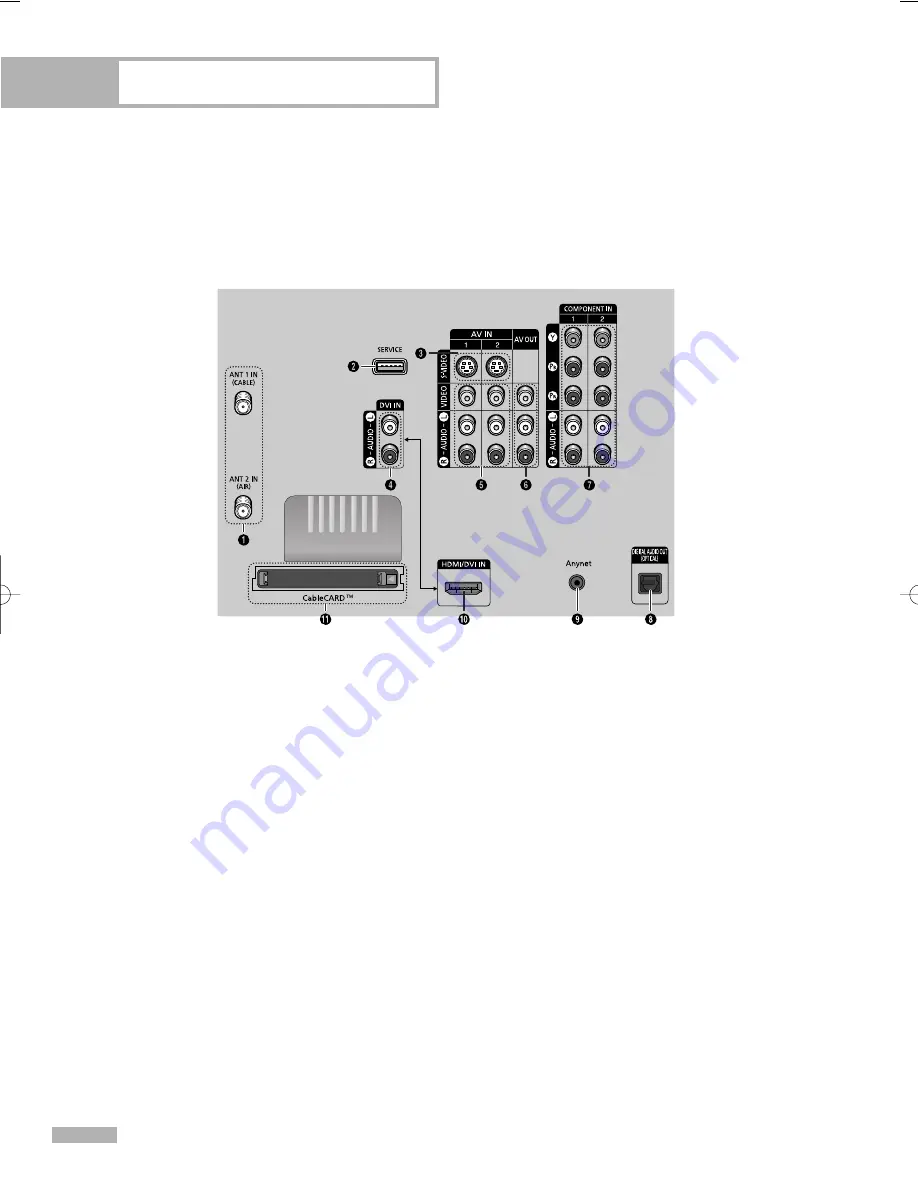
Rear Panel Jacks
Use the rear panel jacks to connect components such as a VCR. You can connect different components
such as VCRs, Set-Top Box and a DVD player etc., because there are two sets of video input jacks and
two sets of component video input jacks on the rear panel of your TV. For more information, see
“Connections”.
Your New Wide TV
English - 14
Œ
ANTENNA terminals
Two independent cables or antennas can be connected to
these terminals. Use “ANT 1 IN (CABLE)” and “ANT 2 IN (AIR)”
terminals to receive a signal from VHF/UHF antennas or your
cable system. (Refer to pages 18~20)
´
SERVICE
This jack is for software upgrades.
ˇ
S-VIDEO INPUT jacks
Connects an S-Video signal from an S-VHS VCR or DVD player.
(Refer to page 23)
¨
DVI (Digital Video Interface) AUDIO INPUT jacks
Connect to the digital audio output jacks of a device with DVI
output. (Refer to page 25)
ˆ
VIDEO/AUDIO INPUT jacks
Connect video/audio signals from external sources, such as VCR
or DVD players. (Refer to page 24)
Ø
VIDEO/AUDIO OUTPUT jacks
Sends video/audio signals from the TV to an external source,
such as a VCR. These jacks are available only in RF, Video and
S-Video modes.
∏
COMPONENT1, 2 jacks (Y, P
B
, P
R,
L, R)
Use these jacks to connect the component video/audio signals
from a DVD player or a Set-Top Box. (Refer to pages 24~25)
”
DIGITAL AUDIO OUT (OPTICAL) jack
Connect to a Digital Audio Component. (Refer to page 27)
’
Anynet
Please refer to the Anynet Owner’s Instruction.
˝
HDMI (High Definition Multimedia Interface)/
DVI INPUT jack
Connect to the HDMI jack of a device with HDMI output.
These inputs can also be used as a DVI connection with separate
analog audio inputs. An optional HDMI/DVI cable will be
necessary to make this connection. When using the optional
HDMI/DVI adapter, the DVI analog audio inputs on your TV
allow you to receive left and right audio from your DVI device.
(Refer to pages 25~26)
Ô
CableCARD
TM
Insert the CableCARD into the slot. (Refer to page 22)
BP68-00496A-01(002~017) 3/8/05 2:59 PM Page 14
Summary of Contents for HL-R4266W
Page 1: ...Owner s Instructions HL R4266W Register your product at www samsung com global register ...
Page 2: ......
Page 8: ...SAMSUNG ...
Page 9: ...Your New Wide TV ...
Page 17: ...Connections ...
Page 28: ...SAMSUNG ...
Page 29: ...Operation ...
Page 37: ...English 37 Remote Control Codes VCR Codes DVD Codes Cable Box Codes ...
Page 44: ...SAMSUNG ...
Page 45: ...Channel Control ...
Page 51: ...Picture Control ...
Page 71: ...Sound Control ...
Page 80: ...SAMSUNG ...
Page 81: ...Special Features ...
Page 103: ...Appendix ...















































