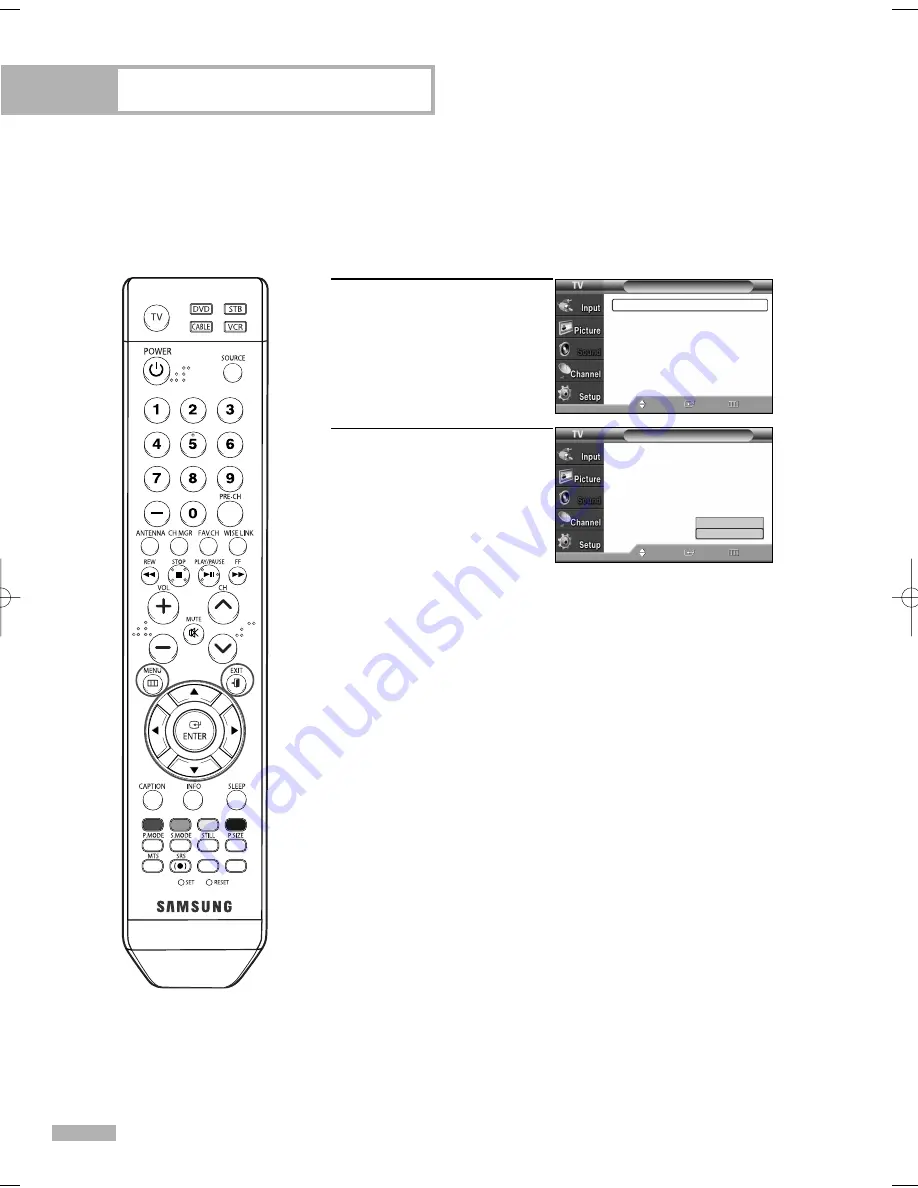
English - 80
Sound Control
Setting the On/Off Melody
A melody sound can be set to come on when the TV is powered on or off.
1
Press the MENU button.
Press the
…
or
†
button to
select “Sound”, then press
the ENTER button.
2
Press the
…
or
†
button to
select “Melody”, then press
the ENTER button.
Press the
…
or
†
button to
select “Off” or “On”, then
press the ENTER button.
Press the EXIT button to exit.
Sound
Mode
: Custom
√
Equalizer
√
SRS TruSurround XT : Off
√
Multi-Track Options
√
Auto Volume
: Off
√
Internal Mute
: Off
√
Melody
: On
√
Reset
Move
Enter
Return
Sound
Mode
: Custom
Equalizer
SRS TruSurround XT : Off
Multi-Track Options
Auto Volume
: Off
Internal Mute
: Off
Melody
: On
Reset
Move
Enter
Return
Off
On
BP68-00586D-01Eng(074~083) 3/16/06 4:23 PM Page 80
Summary of Contents for HL-S4266W - 42" Rear Projection TV
Page 6: ...SAMSUNG ...
Page 7: ...Your New Wide TV ...
Page 15: ...Connections ...
Page 25: ...Operation ...
Page 47: ...Channel Control ...
Page 58: ...SAMSUNG ...
Page 59: ...Picture Control ...
Page 72: ...SAMSUNG ...
Page 73: ...Sound Control ...
Page 83: ...Special Features ...
Page 103: ...PC Display ...
Page 113: ...WISELINK ...
Page 127: ...Appendix ...
















































