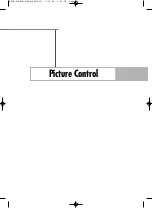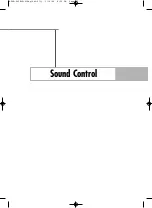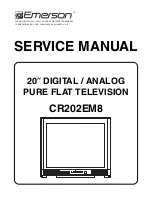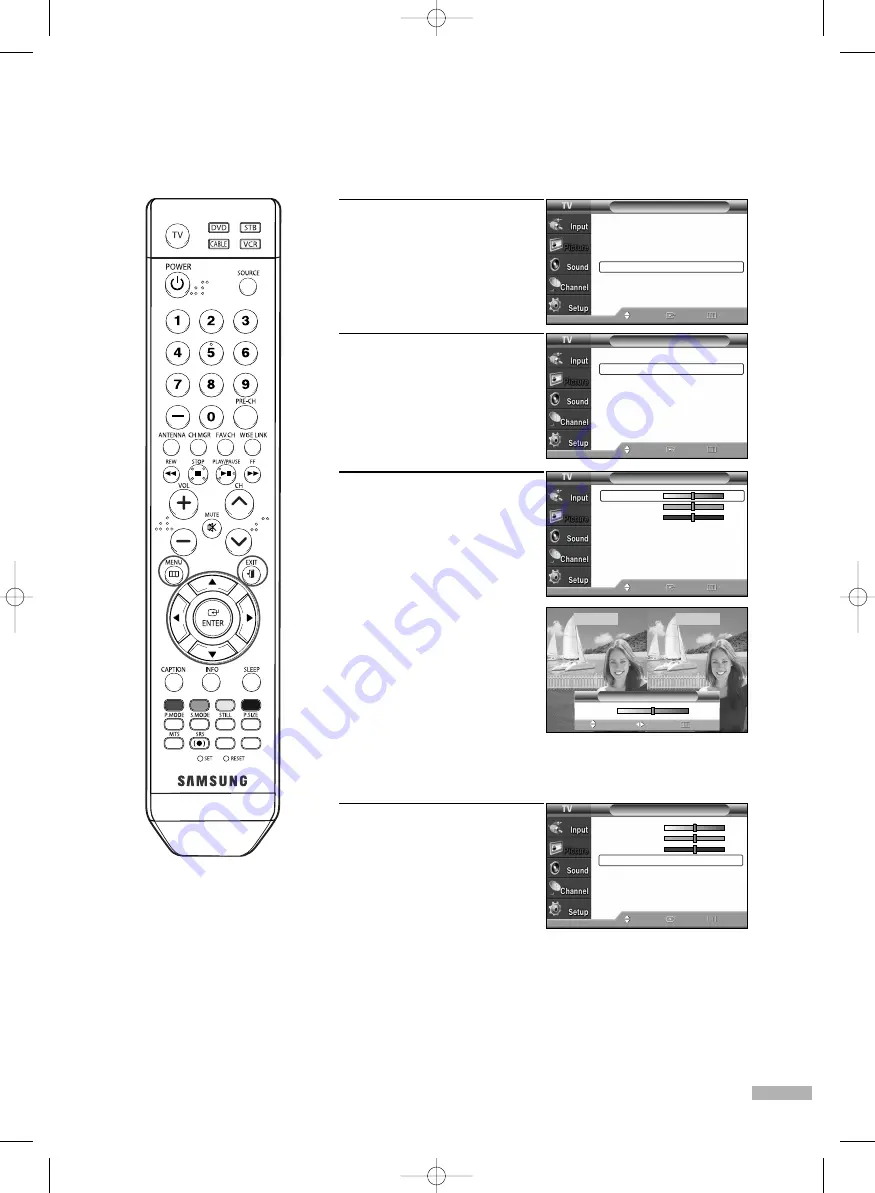
English - 67
Custom Settings
1
Press the MENU button.
Press the
…
or
†
button to
select “Picture”, then press
the ENTER button.
Press the
…
or
†
button to
select “My Color Control”,
then press the ENTER button.
2
Press the
…
or
†
button to
select “Detail Control”, then
press the ENTER button.
3
Press the
…
or
†
button to
select the desired My Color
Control, then press the
ENTER button.
There are three colors:
“Pink”, “Green” and “Blue”.
Press the
œ
or
√
button to
adjust the value of the color
selected.
Changing the adjustment
value will refresh the
adjusted screen.
Resetting the My Color Control Colors to the Factory Defaults
You can return to the factory default settings for My Color Control
colors.
4
Press the MENU button to
display the “Detail Control”
menu.
Press the
…
or
†
button to
select “Reset”, then press the
ENTER button.
The previously adjusted My
Color Control colors will be
reset to the factory defaults.
Press the EXIT button to exit.
Picture
Mode
: Dynamic
√
Size
: 16:9
√
Digital NR
: On
√
DNIe
: On
√
My Color Control
√
Film Mode
: Off
√
Move
Enter
Return
My Color Control
Easy Control
: Custom
√
Detail Control
√
Move
Enter
Return
Detail Control
Pink
50
Green
50
Blue
50
Reset
Move
Enter
Return
Detail Control
Pink
50
Green
50
Blue
50
Reset
Move
Enter
Return
Original
Adjusted
Detail Control
Move
Return
Adjust
▲
Pink
▼
50
BP68-00586D-01Eng(060~073) 3/16/06 4:22 PM Page 67
Summary of Contents for HL-S5066W
Page 6: ...SAMSUNG BP68 00586D 01Eng 002 015 3 16 06 4 17 PM Page 6 ...
Page 7: ...Your New Wide TV BP68 00586D 01Eng 002 015 3 16 06 4 17 PM Page 7 ...
Page 15: ...Connections BP68 00586D 01Eng 002 015 3 16 06 4 17 PM Page 15 ...
Page 25: ...Operation BP68 00586D 01Eng 016 025 3 16 06 4 18 PM Page 25 ...
Page 47: ...Channel Control BP68 00586D 01Eng 026 047 3 16 06 4 20 PM Page 47 ...
Page 58: ...SAMSUNG BP68 00586D 01Eng 048 059 3 16 06 4 21 PM Page 58 ...
Page 59: ...Picture Control BP68 00586D 01Eng 048 059 3 16 06 4 21 PM Page 59 ...
Page 72: ...SAMSUNG BP68 00586D 01Eng 060 073 3 16 06 4 22 PM Page 72 ...
Page 73: ...Sound Control BP68 00586D 01Eng 060 073 3 16 06 4 22 PM Page 73 ...
Page 83: ...Special Features BP68 00586D 01Eng 074 083 3 16 06 4 23 PM Page 83 ...
Page 103: ...PC Display BP68 00586D 01Eng 084 103 3 16 06 4 27 PM Page 103 ...
Page 113: ...WISELINK BP68 00586D 01Eng 104 127 3 16 06 4 28 PM Page 113 ...
Page 127: ...Appendix BP68 00586D 01Eng 104 127 3 16 06 4 29 PM Page 127 ...