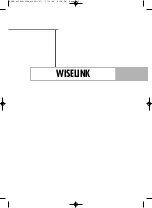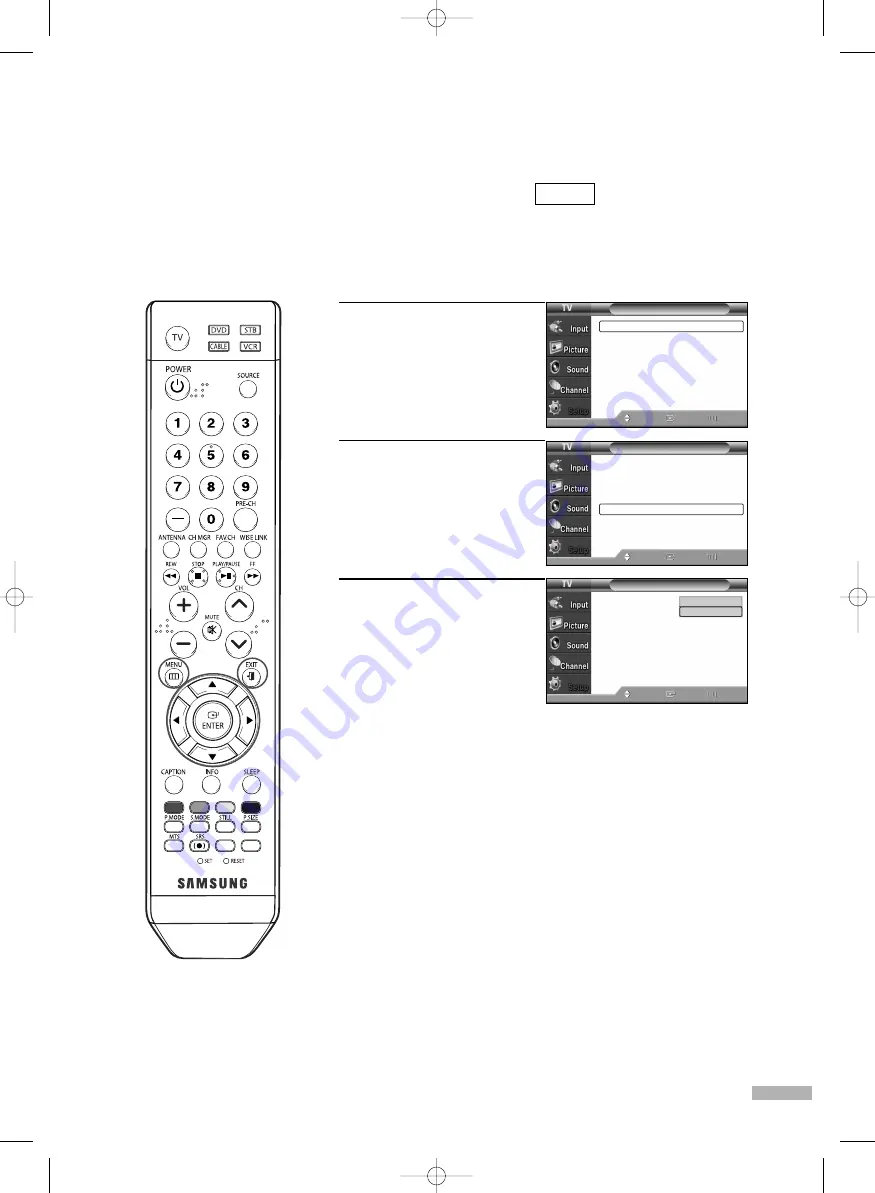
English - 99
Viewing Closed Captions (On-Screen Text Messages)
The Analog Caption function operates in either analog TV channel mode or external signal mode.
(Depending on the broadcasting signal, the Analog Caption function may operate on digital
channels.)
1
Press the MENU button.
Press the
…
or
†
button to
select “Setup”, then press
the ENTER button.
2
Press the
…
or
†
button to
select “Caption”, then press
the ENTER button.
3
Press the ENTER button to
select “Caption”.
Press the
…
or
†
button to
select “On”, then press the
ENTER button.
continued...
Caption
Caption
: On
Caption Mode
: Default
Caption Options
Move
Enter
Return
Analog
Setup
Language
: English
√
Time
√
Game Mode
: Off
√
V-Chip
√
Caption
√
Menu Transparency : Medium
√
Blue Screen
: Off
√
Move
Enter
Return
†
More
Setup
Language
: English
√
Time
√
Game Mode
: Off
√
V-Chip
√
Caption
√
Menu Transparency : Medium
√
Blue Screen
: Off
√
Move
Enter
Return
†
More
Off
On
BP68-00586D-01Eng(084~103) 3/16/06 4:27 PM Page 99
Summary of Contents for HL-S5066W
Page 6: ...SAMSUNG BP68 00586D 01Eng 002 015 3 16 06 4 17 PM Page 6 ...
Page 7: ...Your New Wide TV BP68 00586D 01Eng 002 015 3 16 06 4 17 PM Page 7 ...
Page 15: ...Connections BP68 00586D 01Eng 002 015 3 16 06 4 17 PM Page 15 ...
Page 25: ...Operation BP68 00586D 01Eng 016 025 3 16 06 4 18 PM Page 25 ...
Page 47: ...Channel Control BP68 00586D 01Eng 026 047 3 16 06 4 20 PM Page 47 ...
Page 58: ...SAMSUNG BP68 00586D 01Eng 048 059 3 16 06 4 21 PM Page 58 ...
Page 59: ...Picture Control BP68 00586D 01Eng 048 059 3 16 06 4 21 PM Page 59 ...
Page 72: ...SAMSUNG BP68 00586D 01Eng 060 073 3 16 06 4 22 PM Page 72 ...
Page 73: ...Sound Control BP68 00586D 01Eng 060 073 3 16 06 4 22 PM Page 73 ...
Page 83: ...Special Features BP68 00586D 01Eng 074 083 3 16 06 4 23 PM Page 83 ...
Page 103: ...PC Display BP68 00586D 01Eng 084 103 3 16 06 4 27 PM Page 103 ...
Page 113: ...WISELINK BP68 00586D 01Eng 104 127 3 16 06 4 28 PM Page 113 ...
Page 127: ...Appendix BP68 00586D 01Eng 104 127 3 16 06 4 29 PM Page 127 ...