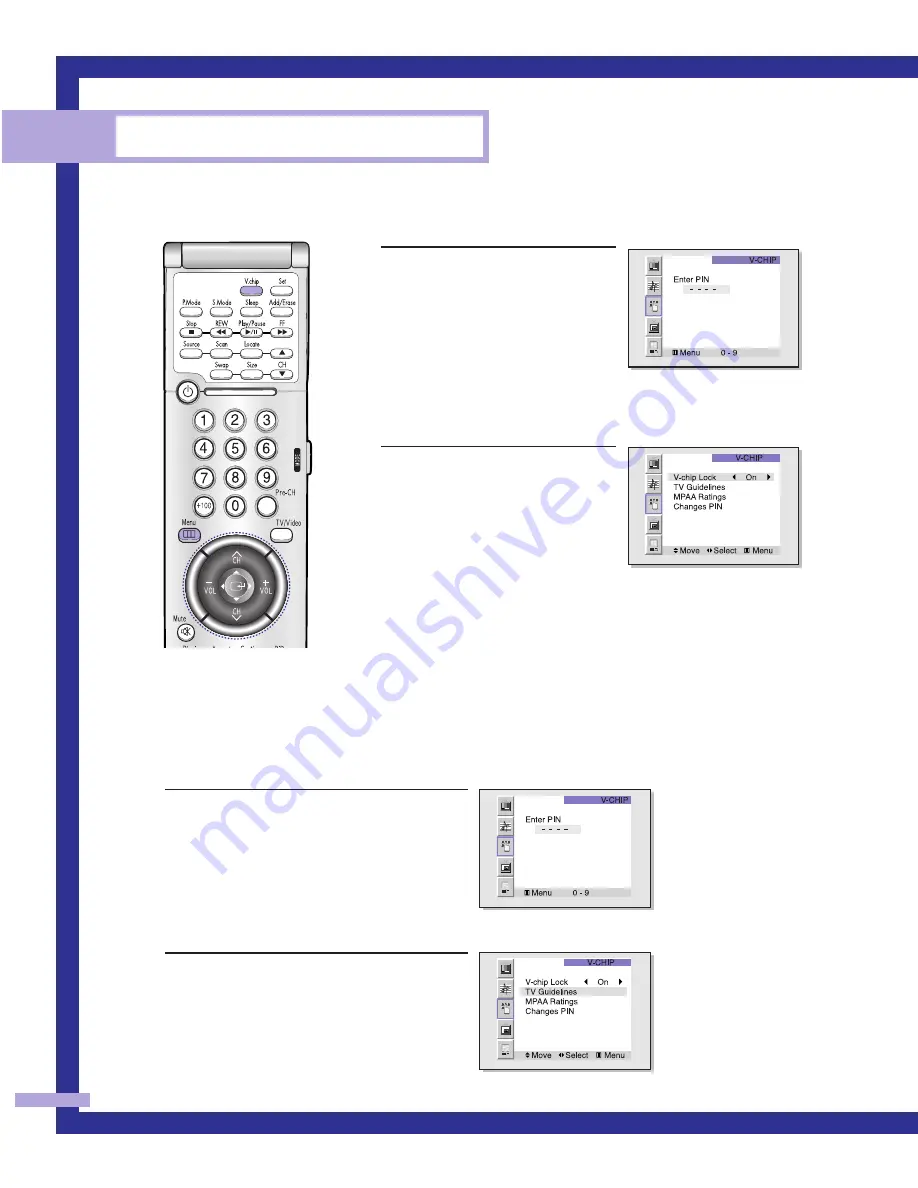
70
How to Enable/Disable the V-Chip
1
Press the Menu button. Move
the joystick down to select
SETUP, then press the
joystick to enter.
Move the joystick down to
select V-chip, then press the
joystick to enter. The “Enter
PIN” screen will appear. Enter
your 4-digit PIN number.
2
The “V-Chip” screen will
appear, and “V-Chip Lock”
will be selected.
To enable the V-Chip feature,
move the joystick right so that
the “V-Chip Lock” field is On.
(Moving the joystick to the
right or left will alternate between
On and Off.)
How to Set up Restrictions Using the “TV guidelines”
First, set up a personal identification number (PIN), and enable the V-Chip. (See previous section.)
Parental restrictions can be set up using either of two methods: The TV guidelines or the MPAA rat-
ing.
1
Press the Menu button. Move the joy-
stick down to select SETUP, then press
the joystick to enter.
Move the joystick down to select V-chip,
then press the joystick to enter.
The “Enter PIN” screen will appear.
Enter your 4-digit PIN number.
2
The “V-Chip mode” screen will appear.
Move the joystick down to select “TV
guidelines”, then press the joystick to
enter.
Special Features
BP68-00030A-4 4/15/05 8:35 PM Page 70
Summary of Contents for HLM5065W
Page 1: ...I N S T R U C T I O N M A N U A L HLM4365W HLM5065W HLM437W HLM507W HLM617W DLPTV ...
Page 8: ...SAMSUNG ...
Page 9: ...Your New Wide TV ...
Page 18: ...SAMSUNG ...
Page 19: ...Connections ...
Page 28: ...SAMSUNG ...
Page 29: ...Operation ...
Page 46: ...SAMSUNG ...
Page 47: ...Special Features ...
Page 51: ...51 Remote Control Codes VCR Codes Cable Box Codes DVD Codes ...
Page 74: ...SAMSUNG ...
Page 75: ...PC Display ...
Page 84: ...SAMSUNG ...
Page 85: ...Appendix ...
















































