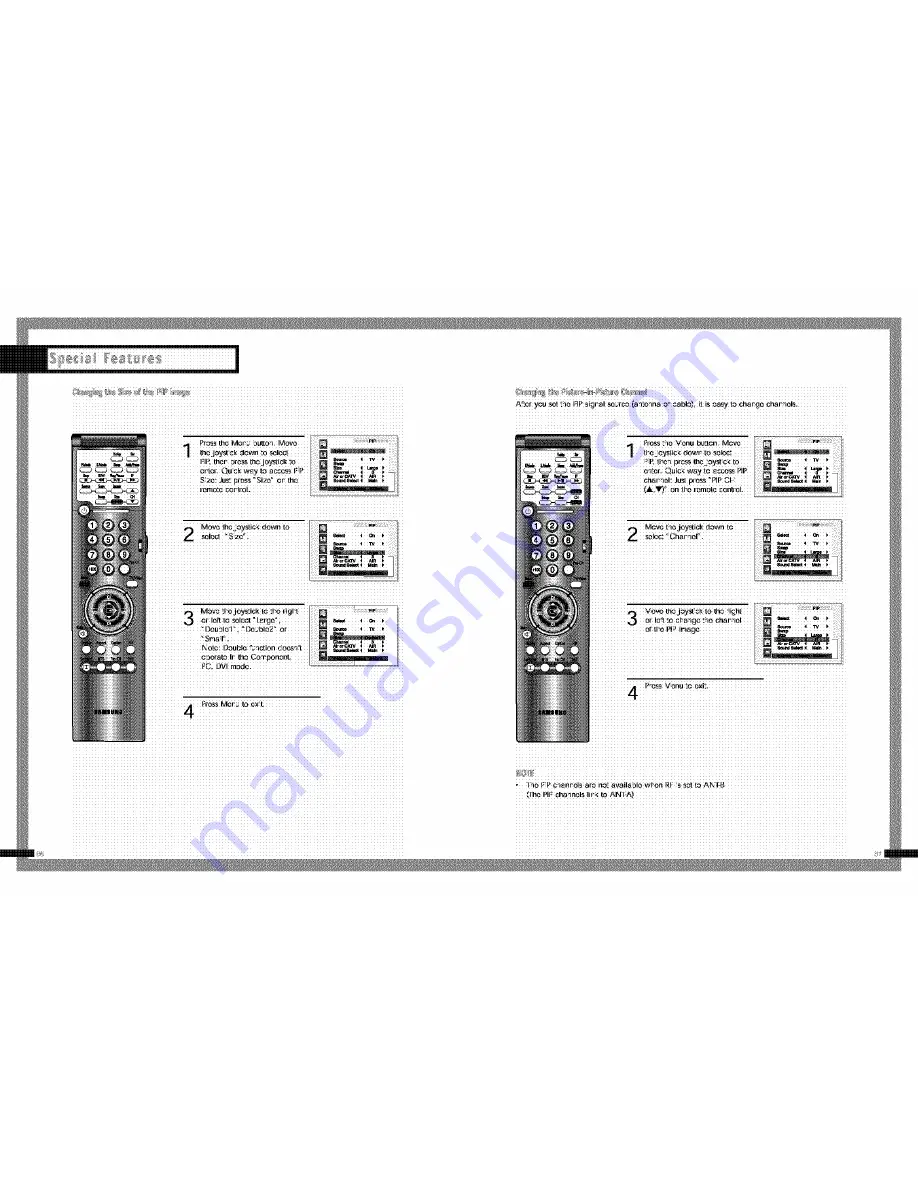Summary of Contents for HLM617W
Page 1: ......
Page 5: ...YourNewWideTV ...
Page 10: ...Connections ...
Page 15: ...Operation ...
Page 24: ...Special Features ...
Page 36: ...II_I 1_AII IIilIII_IQ WQIJi r ...
Page 38: ...rb ulsptav ...
Page 43: ......