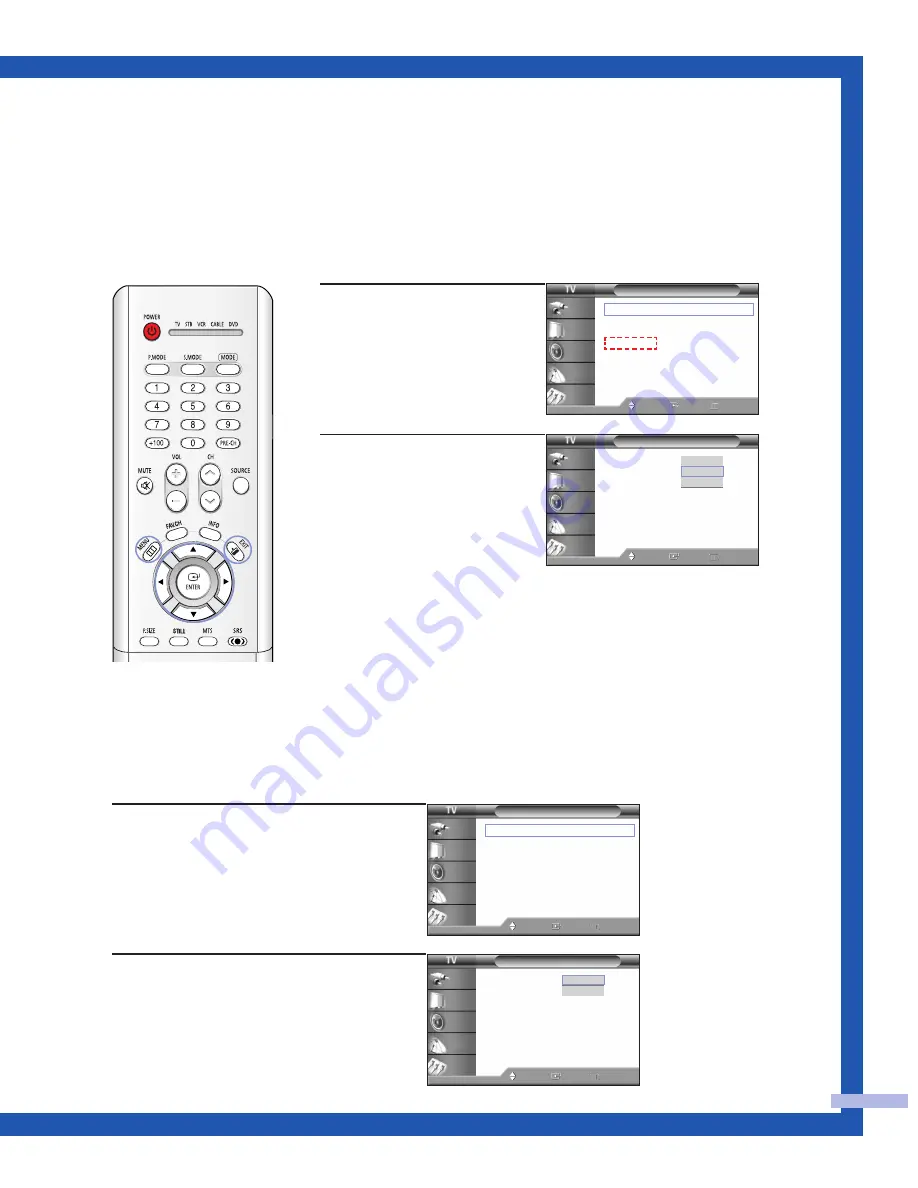
Español - 27
Selección del idioma del menú
Elija un idioma para los menús en pantalla: English, Español o Francés.
1
Pulse el botón MENU.
Pulse el botón
…
o
†
para
seleccionar “Configurar” y
pulse el botón ENTER.
2
Pulse el botón ENTER para
seleccionar “Idioma”.
Pulse el botón
…
o
†
para
seleccionar el idioma
correspondiente y pulse el
botón ENTER.
Pulse el botón EXIT para
salir.
Configurar
Idioma
: Español
√
Tiempo
√
V-Chip
√
Subtítulos
√
Pantalla Azul
: Apa.
√
Melodía
: Enc.
√
Defectos color
√
PC
√
Mover
Ingre.
Regresar
Input
Picture
Sound
Channel
Setup
Configurar
Idioma
: Español
Tiempo
V-Chip
Subtítulos
Pantalla Azul
: Apa.
Melodía
: Enc.
Defectos color
PC
Mover
Ingre.
Regresar
Input
Picture
Sound
Channel
Setup
English
Español
Français
Selección de la entrada de antena
Puede conectar dos fuentes de señal diferentes eligiendo la entrada de antena
(1 o 2).
1
Pulse el botón MENU.
Pulse el botón
…
o
†
para seleccionar
“Canal” y pulse el botón ENTER.
2
Pulse el botón ENTER para seleccionar
“Antena”
Pulse el botón
…
o
†
para seleccionar
“Ant.1” o “Ant.2” y pulse el botón
ENTER.
Pulse el botón EXIT para salir.
Canal
Antena
: Ant.1
√
Aire / CATV
: Aire
√
Prog. Auto
√
Agregar/Borrar
√
Canales Favoritos
√
Nombre
√
Sint. fina
√
▼
Más
Mover
Ingre.
Regresar
Input
Picture
Sound
Channel
Setup
Canal
Antena
: Ant.1
Aire / CATV
: Aire
Prog. Auto
Agregar/Borrar
Canales Favoritos
Nombre
Sint. fina
▼
Más
Mover
Ingre.
Regresar
Input
Picture
Sound
Channel
Setup
Ant.1
Ant.2
BP68-00347C-00(24~45) 10/1/04 11:17 AM Page 27
Summary of Contents for HLP4663W - 46" Rear Projection TV
Page 4: ...SAMSUNG ...
Page 5: ...Su Nuevo TV de Pantalla Ancha ...
Page 14: ...SAMSUNG ...
Page 15: ...Conexiones ...
Page 24: ...SAMSUNG ...
Page 25: ...Funcionamiento ...
Page 44: ...SAMSUNG ...
Page 45: ...Funciones Especiales ...
Page 83: ...Pantalla de PC ...
Page 92: ...SAMSUNG ...
Page 93: ...Apéndice ...
Page 96: ...BP68 00347C 01 DLPTV ...
















































