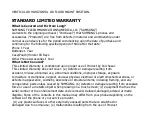Getting started
Turning the headset on or off
To turn the headset on
Slide the Power switch on. The blue indicator light flashes 4 times.
Turning the headset on for the first time, it will automatically enter pairing mode
for approx. 3 minutes.
To turn the headset off
Slide the Power switch off. The indicator light flashes blue and red then turns off.
Charging the headset
This headset has a rechargeable internal battery which is non-removable. Ensure that you fully
charge the battery before using the headset for the first time.
Use only Samsung-approved chargers. Unauthorised or Non-Samsung chargers
may cause an explosion or damage to the headset and could invalidate any
warranty on the product.
1
Connect the travel adatper to the charging socket on the headset.
2
Plug the travel adatper in to the wall outlet. During charging, the indicator light will turn red. If
charging does not begin, unplug the travel adapter and plug it in again.
3
When the headset is fully charged, the red indicator light changes to blue.
Unplug the travel adapter from the wall outlet and the headset.
• Repeatedly charging and discharging of the headset, over time will cause the
battery performance to diminish. This is normal for all rechargeable batteries.
• Never make or receive calls while charging, always disconnect your headset from