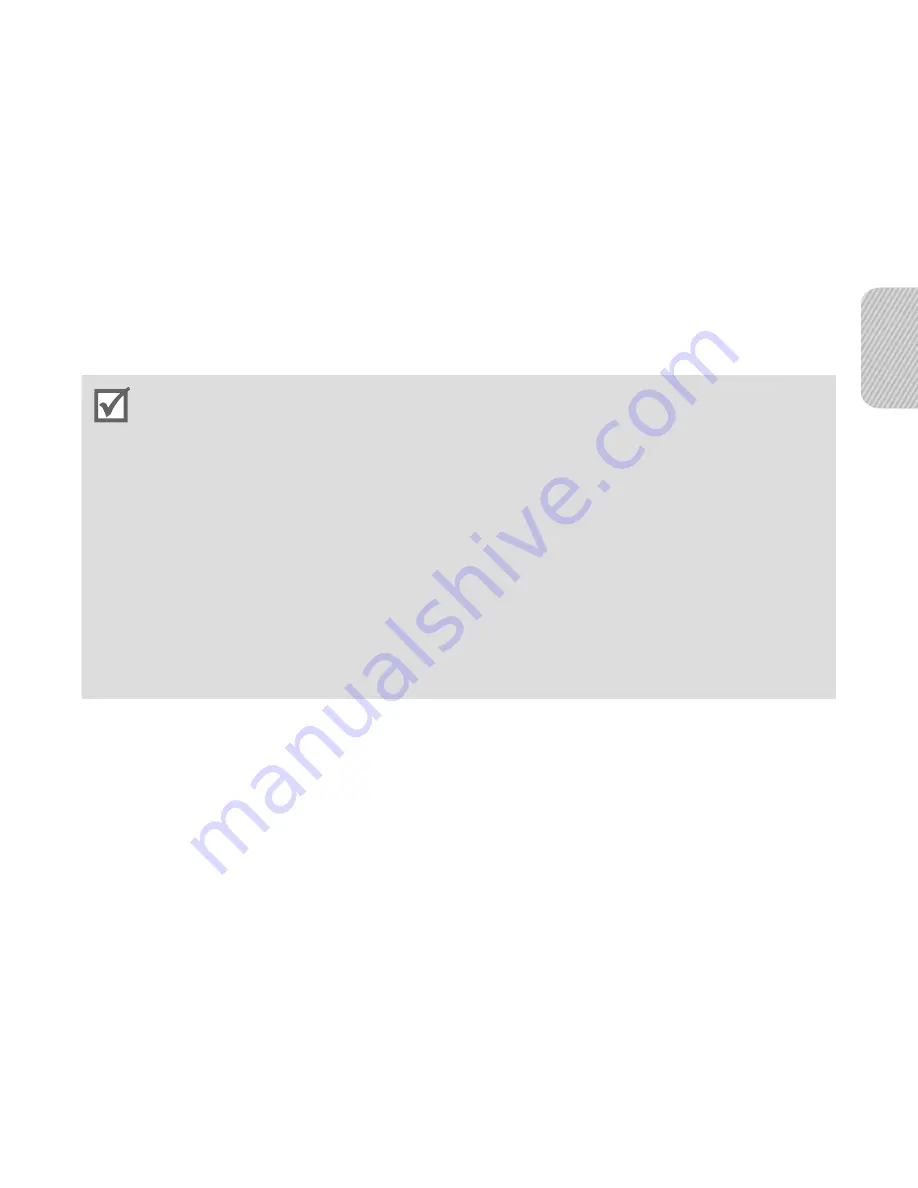
English
7
3
When the headset is fully charged, the indicator light changes to
blue. Unplug the travel adapter from the power outlet and the
headset.
Use only a Samsung-approved travel adapter. Unauthorised travel
•
adapters may cause an explosion or damage to the headset.
The battery will gradually wear out while charging or discharging
•
because it is a consumable part.
When a call comes in while charging, disconnect your headset from the
•
travel adapter and answer the call.
To save energy, unplug the charger when not in use. The charger does
•
not have a power switch, so you must unplug the charger from the
electric socket when not in use to avoid wasting power. The charger
should remain close to the electric socket and easily accessible while
charging.
The socket-outlet shall be installed near the equipment and shall be
•
easily accessible.
When the battery charge gets low
The headset beeps and the indicator light flashes red. Recharge
the battery. If the headset powers off during a call, the call will be
automatically transferred to the phone.











































