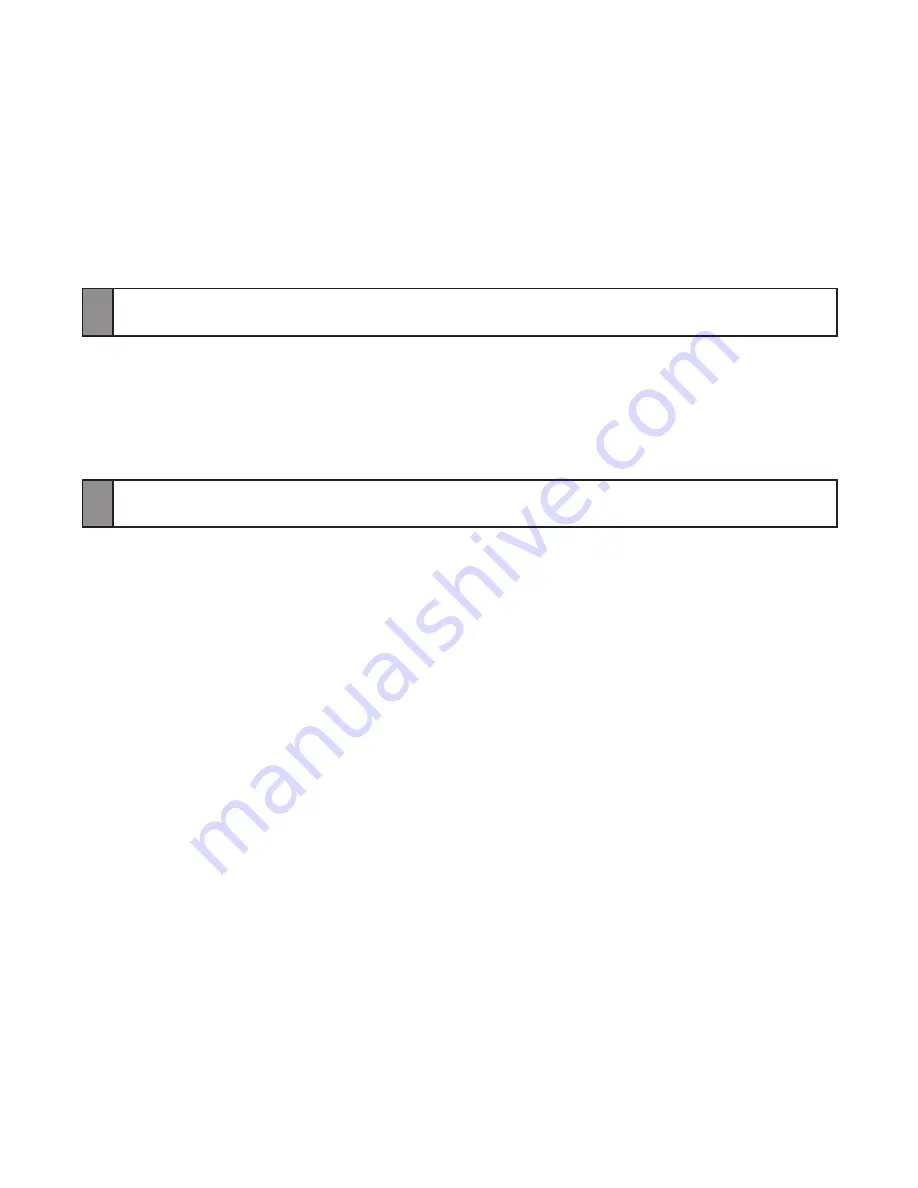
10
Turning the headset on or off
To turn the headset on
Slide up the power switch. The blue indicator light flashes 4 times.
To turn the headset off
Slide down the power switch. The indicator light flashes blue and red then turns off.
Using voice prompts
Voice prompts will inform you about the current status of the headset and usage
instructions. If you can’t hear any voice prompts, make sure the voice prompt feature
is turned on.
Changing the language for the voice prompt
The headset provides the following languages: English and German or English
and French depending on the region you purchase the device. The default setting
is English.
In Pairing mode, press both volume buttons simultaneously to select a language.
•
Summary of Contents for HM3700
Page 1: ...Headset HM3700 ...
Page 2: ...English 1 Deutsch 33 Polski 71 Türkçe 109 Česky 143 Magyar 177 ...
Page 72: ......
Page 110: ......
Page 144: ......
Page 178: ......
Page 213: ...www samsung com Printed in China GH68 34024B EU B 09 2011 Rev 1 1 ...













































