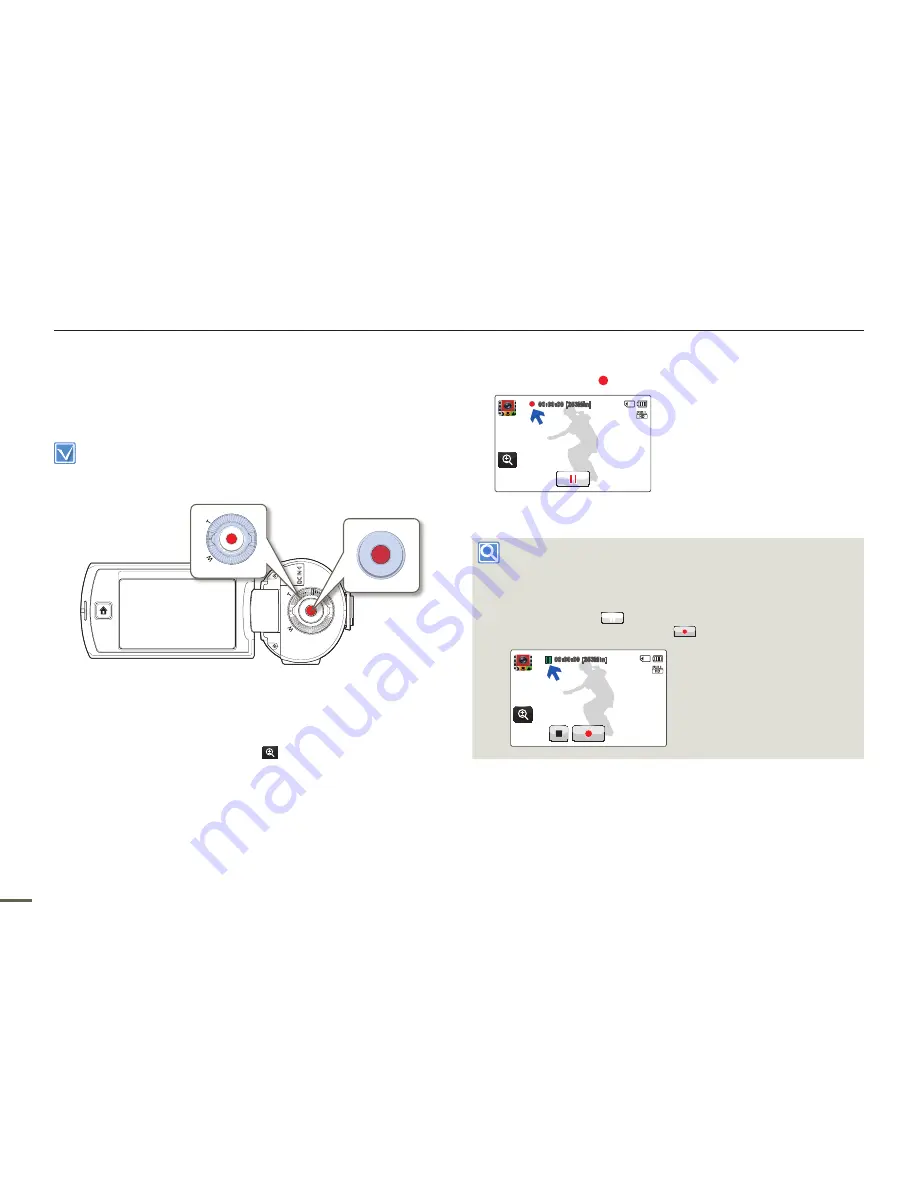
36
RECORDING VIDEOS
This camcorder supports both High Definition (HD) and Standard
Definition (SD) image resolutions. Set your desired resolution before
recording.
¬
page 63
Insert a memory card.
¬
page 30
Select the video recording mode.
¬
page 26
Open the Lens cover by using the Lens open/close switch.
¬
page 16
•
•
•
1
Select a subject to record.
Adjust the LCD screen to the best angle for recording.
Use the
Zoom dial
or Zoom (
) tab on the LCD screen to
adjust the size of the subject.
¬
page 40
•
•
2
Press the
Recording start/stop
button.
The recording ( ) indicator appears and recording starts.
00:00:00 [253Min]
3
To stop recording, press the
Recording start/stop
button again.
To pause recording
The camcorder allows you to pause temporarily while recording a
video. With this function, you can record your favourite scenes as a
single video.
Touch the Pause (
) tab on the LCD screen to pause while
recording. Touch the Recording (
) tab to resume.
00:00:00 [253Min]
•
Basic recording
















































