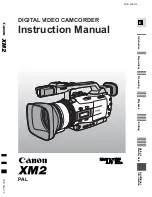78
Other settings
Default Set
You can restore all menu settings to the default conditions (factory
settings).
1
Press the
Home
( ) button
touch “
Settings
”
“
General
”
“
Default Set
”.
A message appears asking for your confirmation.
> General
Switch Grip
ON
Format
Default Set
Language
2
Touch "
Yes
" if you want all the settings returned to the default.
The Time Zone screen appears after all settings return to the
default.
3
Set the date and time again.
page 28
Do not turn off the power while using this function.
Initializing the camcorder settings to factory defaults does not affect
recorded images.
•
•
•
•
Language
You can select the language the camcorder uses to display the
menu and messages.
page 29
>> Language
English
한국어
Français
Deutsch
Supported languages
English
한국어
Français
Deutsch
Italiano
Español
Português
Nederlands
Svenska
Suomi
Norsk
Dansk
Polski
Čeština
Slovensky
Magyar
Română
Български
Ελληνικά
Srpski
Hrvatski
Українська
Русский
中文 (简体中文)
中文 (繁体中文)
日本語
ไทย
Türkçe