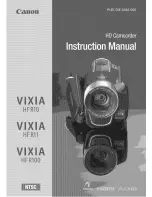29
Basic operation of the camcorder
SELECTING THE OSD LANGUAGE
You can select the language in which the camcorder displays the
menu screen or messages. The camcorder retains the language
setting even when you turn it off.
1
Press the
Home
( ) button
touch “
Settings
”
“
General
”.
Drag the LCD screen to up or down until “
General
” appears.
2
Touch “
Language
”.
Drag the LCD screen to up or down until “
Language
”
appears.
> General
Default Set
Demo
Language
Format
ON
•
•
3
Touch the desired language.
Drag the LCD screen to up or down until the desired
language appears.
>> Language
English
⦽ǎᨕ
Français
Deutsch
4
Touch the Return (
) tab to complete the setting.
The camcorder displays the menus screen and messages in
the language you selected.
Supported languages
English
⦽ǎᨕ
Français
Deutsch
Italiano
Español
Português
Nederlands
Svenska
Suomi
Norsk
Dansk
Polski
Č
eština
Slovensky
Magyar
Român
ă
Български
Ελληνικά
Srpski
Hrvatski
Українська
Русский
፩ၭ
瀌煓铅
ไทย
Türkçe
“
Language
” options may be changed without prior notice.
The camcorder retains the language you select even when not
connected to the battery or AC power.
The date and time format may change depending on the language
you selected.
•
•
•
•
•