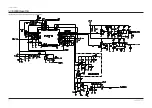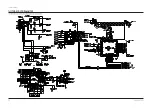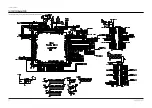Alignment and Adjustments
Samsung Electronics
2-13
01.Picture Improve => 10.Picture Size
10. Picture Size
01. H START OFFSET
02. V START OFFSET
03. H END OFFSET
04. V END OFFSET
05.OVERSCAN B
06.OVERSCAN G
07.OVERSCAN R
TV
0
0
0
0
63
63
63
Mode-1
0
0
0
0
63
63
63
Mode-2
0
0
0
0
63
63
63
Mode-3
0
0
0
0
63
63
63
Mode-4
0
0
0
0
63
63
63
Initial Values of Input Modes
PC
DVI
Relevant IC
ASI510
ITEM
02.Initial Setting
Current Input Mode
01. Initial P-Mode
√
02. P-Mode Value
√
03. Initial Color Tone
√
04. Color Tone Value
√
02.Setting the Initial Values
01.Initial P-Mode
Current Input Mode
01. Dynamic
02. Standard
03. Movie
04. Custom
02.Initial Setting => 01.Initial P-Mode
02. P-Mode Value
Current Input Mode
01. Dynamic
√
02. Standard
√
03. Movie
√
04. Custom
√
02.Initial Setting => 02.P-Mode Value
☞
Indicates selected input mode
☞
Reset after saving the P-Mode adjustments
☞
P-MODE the data Values
☞
Reset after saving the color tone adjustments
☞
Color tone the data Values
01~07 : ASI510
Video
Component
Available options for the PC/DVI Mode are High,Middle,
Low and Custom.
Available options for the PC/DVI Mode are High,Middle,
Low and Custom.
Summary of Contents for HPP4261X/XAA
Page 4: ...1 2 Samsung Electronics MEMO...
Page 25: ...4 2 Samsung Electronics MEMO...